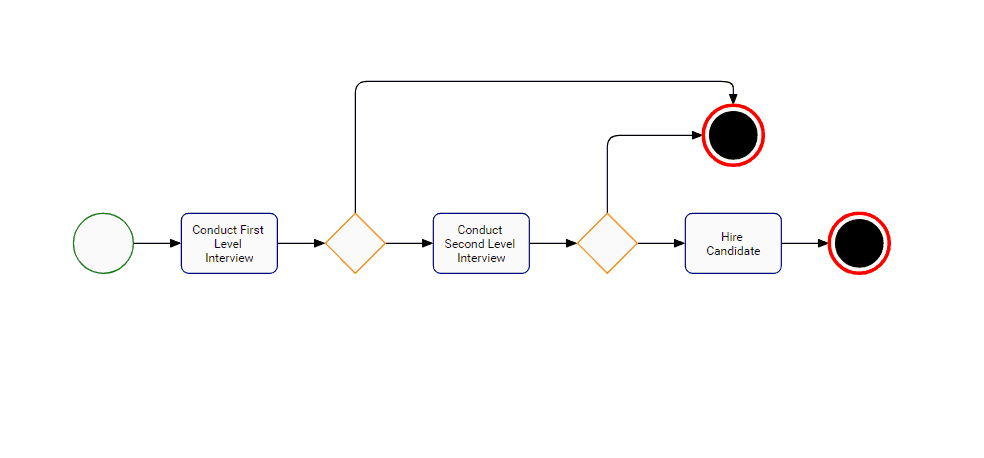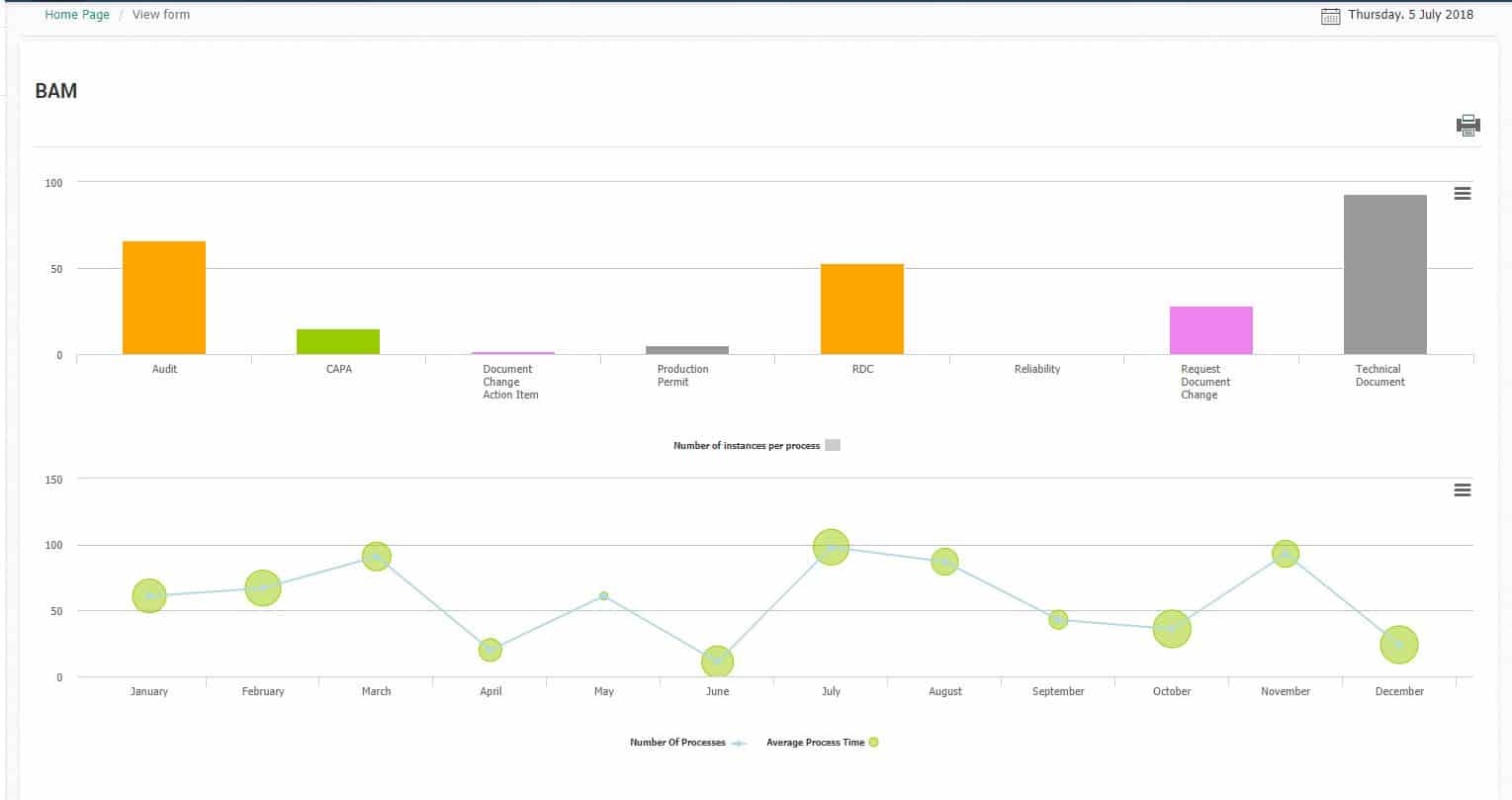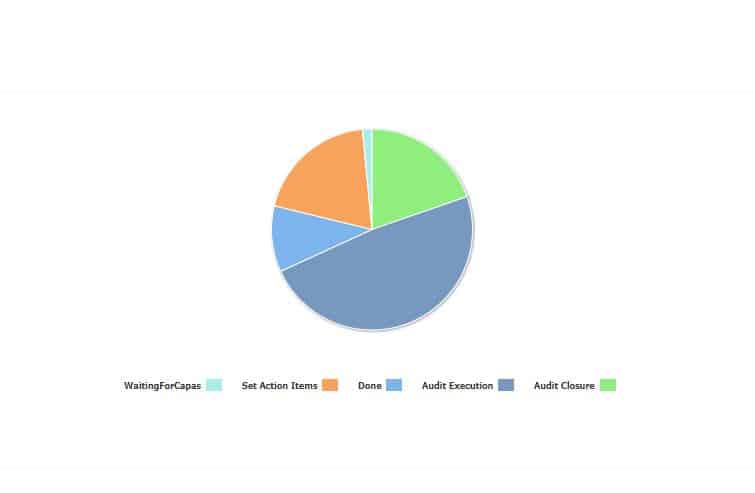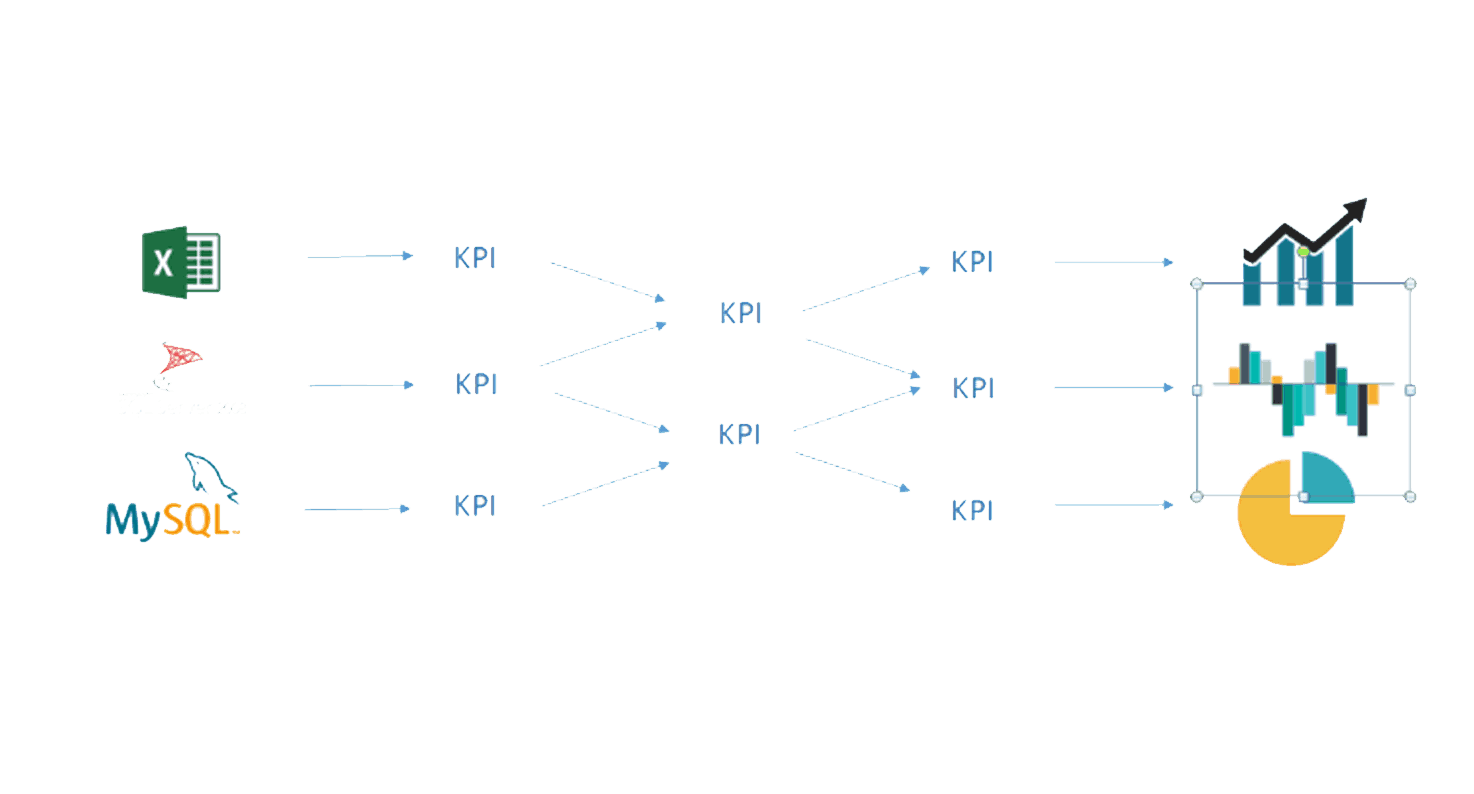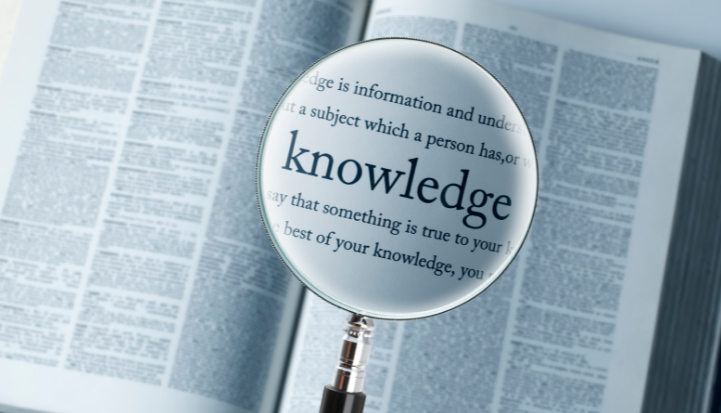Low Code Rapid Application Development
Digital Business Platform - Build Accurate Simple to Complex Apps FAST:Days and Weeks, not Months

Automating Apps at the Speed of Low Code
Its time to change the way you build applications by introducing Interfacing’s Digital Business Platform (DBP) to your stack. High-availability, high productivity, connected and deep data assisted tools are available for developers and citizen users to build and deploy a wide range of applications. Quickly deploy apps from consumer focused to back-end complex critical business systems in hours, not days!
Using innovative data flow management technology, tasks and workflows are easily assigned in a graphically friendly interface. Build, monitor, improve and share processes from a single repository. Apply rules swiftly at any stage of the workflow to increase automation or minimize manual intervention in the process.
Detailed tracking and status reports provide your teams with accurate data throughout each phase of a process to further apply performance enhancements and coordination across all tasks whether manual or systemized.
Combined with Interfacing’s industry leading digital Integrated Management System (IMS) it’s flagship product EPC, will significantly strengthen collaboration within IT development and operations. Your team will create, streamline, test, automate and deploy limitless workflows faster and with greater accuracy & efficiency.
Our Specifications & Features Overview
Interfacing Digital Business Platform Capabilities
Design & Manage Forms
Forms, capturing conditions for certain automated actions, can be essential for organizations to automate certain tasks. Our Digital Business Platform provides you with the ability to design forms within a user-friendly interface in the shortest possible time. No need to write a single line of code with our convenient design feature supported by Ajax technology. Let us leverage the power of forms and help increase the speed and quality of your work.
Low-code Development Platform:
- State-of-art drag & drop design (WYSIWYG) that will empower even non-technical users & non-coders to build simple forms
- Various simple controls (checkboxes, radio buttons, date pickers, etc.) & advanced controls (grid views, searchable dropdown lists, etc.) for flexible form design
- Auto-generate form fields based on defined entities and attributes
- Auto-fill form fields based on internal or external data, or based on data from previous steps
- Pre-defined themes & pre-built modules of forms are available for less experienced users
- Form validation based on simple on-demand or complex rules
- Form preview during design phase & form output in web environment
- Work with Master-Detail forms
Responsive Post-form Maintenance:
- Standardized process modeling, that enforces that every employee will be using the same workflow diagrams
- Customized Word or PDF reports based on the designed forms
Design & Manage Processes
Graphical Process Design:
- Multiple process models (advanced/sequential) & applications in a single entity
- Define decision points (routing points) & parallel activities within a process
- Define distinct component behavior in each step within a process
- XPDL Import/Export of process diagrams from/into another process designer based on BPMN standard
- Error-free processes after validating design
Integrated Process Management:
- Assign complex decision points, action rules, guard rules & triggers to processes
- Manage changes on current processes and on running instances
- Routing of workflow based on data or user-actions
- Manage process exceptions
- Define various notifications such as SMS, Web & E-mail in different steps of a process
Design & Manage Entities
Flexible Entity Design:
- Process-based & standalone entities
- A variety of types (text, digit, date, time, etc.) to define entity attributes
- Entity relationships (interrelated & self-related entities)
- Relationships to system entities
- Hierarchical view & ERD view
Automated Entity Management:
- Manage functions, stored procedures & views
- View entity tables, classes & execution details
- Change & Manage built-in tables and database structure
- Auto-deploy data structure to the EPC reporting tool
Design & Manage Tasks
Interfacing’s Digital Business Platform allows for easy task management by grouping together tasks within a single task-list per user. Tasks can be auto-assigned by the system or manually re-assigned by a user through task forwarding. Our powerful workflow engine also allows you to monitor and modify multiple tasks at the same time for better execution results.
Dynamic Task Design:
- Define task titles by using process information
- Define different tasks for each step of a process
- Define task priority levels
- Assign tasks by users, groups/roles, positions, random, data, timesheets…
- Change task performers and task properties using different conditions
- Create dynamic tasks
In-time Task Management:
- Task notification via SMS, E-mail or In-App to end-users
- Timesheet recording: work/task recording by schedule
- Collect analytical Meta Data: perform time & waiting time, cost/unit of perform time & cost/unit of waiting time in task-lists, etc.
- ARPG reports of each task: auto-send report parameters & auto-connect to reports on a remote server
- Track effective time that each user spends on a task by timesheet subsystem
Design & Manage BPMS-based Applications
The Digital Business Platform not only helps you make applications efficiently, but also guides you manage and repurpose existing applications to revolutionize your business processes. Our process-based systems, can store all your applications safely and centrally, empowering your organization to deliver products and services of higher quality.
Admin Console Design Environment:
In Sync Management for Different Environments:

Integration with External Resources & Applications
Connect to External Resources & Apps:
- Directly through databases such as JDBC, ODBC (MS SQL, MS Access, Oracle DB, Excel, etc.)
- .NET assembly
- COM Components (Interop)
- Web Services
Connect External Apps to a Process:
- Via Web Service/ WCF
- Via SQL tables

Define & Manage Rules/Guards/Actions
Define Rules/Guards/Actions:
- Using C# syntax
- Using graphical rule designer to minimize coding
- Design rules using Visual Studio
Manage Rules/Guards/Actions:
- Raise rules within each step of a process
- Raise rules within actions, guards and other rules
- Call rules via processes, forms, or events
- Change rules at real time
- Connect rules, guards, and actions to external resources
BAM (Business Activity Monitoring)
Performance Tracking:
- Number of current tasks in progress within the process
- Number completed tasks
- Auto-define process tables
- Different tracking metrics such as Average Process Time, timesheet data about each task instance, etc.
Decision Support System (DSS):
- Task-based and form-based integrated dashboards & reports
- Design and define reports by using ARPG, user’s tasks, number of processes, process behaviors, etc.
- Pass parameter to/from reports based on live data
- Data can be loaded to/from the running instances, other RAD Apps, or any third party data source
- Identify process bottlenecks by analyzing process reports
User Homepage
The user homepage demonstrates all-encompassing solutions offered by the Digital Business Platform in a highly visualized environment. Based on permissions, access rights and rules, different users will have different access rights and permissions per application. End-users can interact with DBP, task-lists and user profile settings; they can also customize the UI according to their own preferences and requirements. Ultimately, our tool strives to create systems of engagement, interconnecting an organization with its ecosystem, hence enabling enterprise-grade applications deployment.
Task Tracking:
- To-Do and completed tasks
- Task-lists based on a user’s role(s)
- View user tasks based on task type and user type
- Search within task-list and view activity history
- Access task-/form-based dashboards and reports
- Initiate processes via the homepage
Customization:
- Change profile passwords
- Change UI theme
- Define folders
- Run task actions individually or as a batch
Business Dashboard
Dashboards are critical actionable operational intelligence and management tools that are used to track KPIs, metrics and other key data points that are affecting the operations of the business.
Dashboards simplify complex data sets into graphical representations to provide users a quick insight on current performance. The Digital Business Platform allows you to quickly design dashboards while minimizing code, strengthen interaction among different business units, and offer more business-oriented insights in terms of decision-making.
Performance Dashboard Design
- Drag & drop dashboard designer allowing even even non-technical business users to build dashboard
- Responsive UI for dashboards
- Connect to external data resources-OLEDB, ODBC/JDBC, MS SQL Server, Excel, Oracle Database, etc., extending your dashboard in no time
Performance Dashboard Reporting
- Interrelated & parametric KPIs
- Support cached & real-time data
- Mixed data from multiple data source (include third party systems)
- Dashboard drilldown
- Time schedule on reloading cached data
- Over 30 types of charts – Cron, Gauge, Bar chart, Bubble chart, Point chart, Doughnut, Pyramid chart and so on.
Electronic Services
Tracking Codes:
- Tracking code support
- Providing an automatic tracking code to a task at the process initiation stage
- Generate tracking codes based on customized formats
- Monitor task history simply by using your tracking code
In-time Notifications:
- Automate the follow-ups of a process by enabling notifications on different platforms, whether they are web-based, in-app notifications, text message notifications, or email notifications
- Define offline process initiator form
Why Interfacing?
Combined with Interfacing’s industry leading digital Integrated Management System (IMS) it’s flagship product EPC, will significantly strengthen collaboration within IT development and operations. Your team will create, streamline, test, automate and deploy limitless workflows faster and with greater accuracy & efficiency.
To explore further or discuss how Interfacing can assist your organization, please complete the form below.
Gain Transparency with the Enterprise Process Center®
Interfacing’s Digital Twin Organization software provides the transparency and Governance to improve Quality, Efficiency and ensure Regulatory Compliance.
Read Our Blogs
Take a moment to read blogs about GXP, Regulatory Compliance, today’s trends, and much much more!
Discover how your organization benefits from an Interfacing Digital Business Platform (DBP) solution.
A key differentiator of Interfacing to other digital and business transformation consulting firms is that Interfacing offers its own innovative technology solution in support of transformation programs.
Complete the contact form and one of our professionals will be in touch to discuss your low-code application journey!