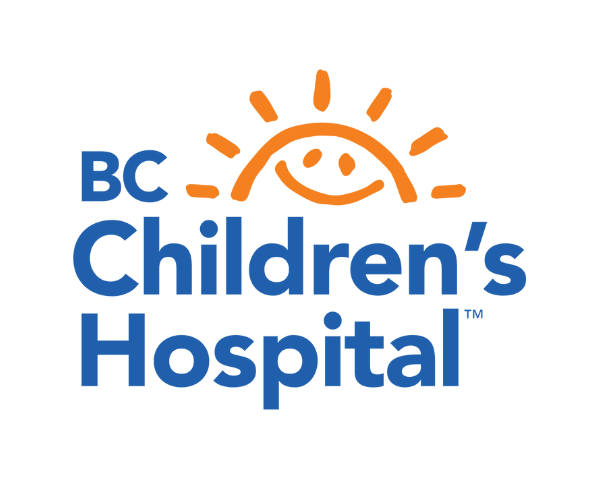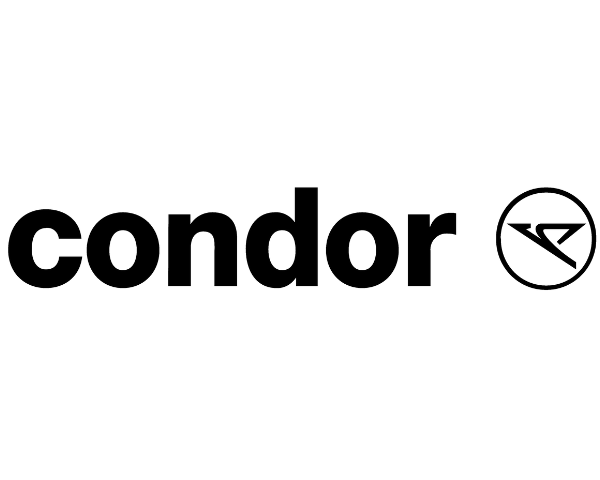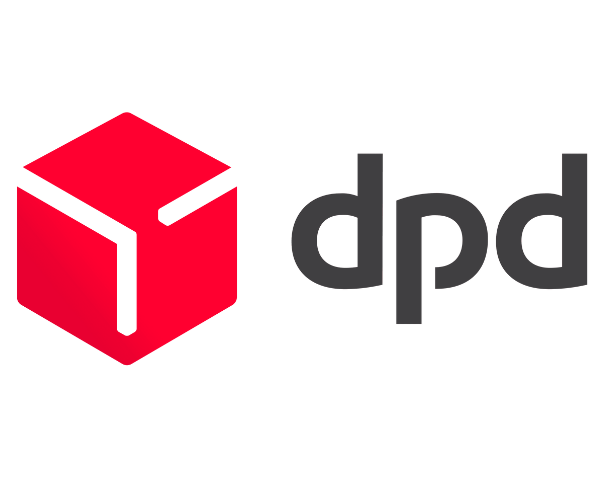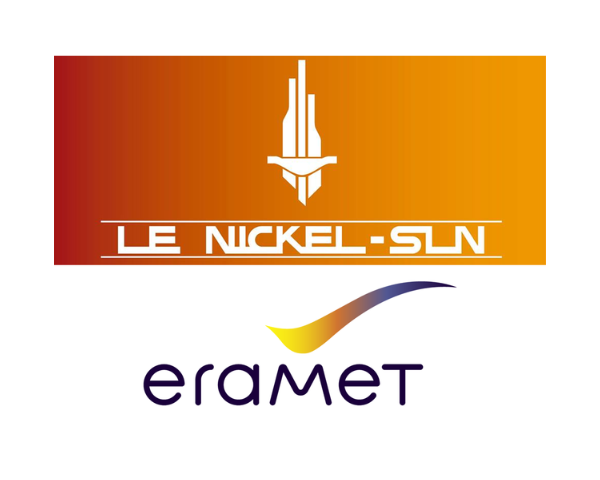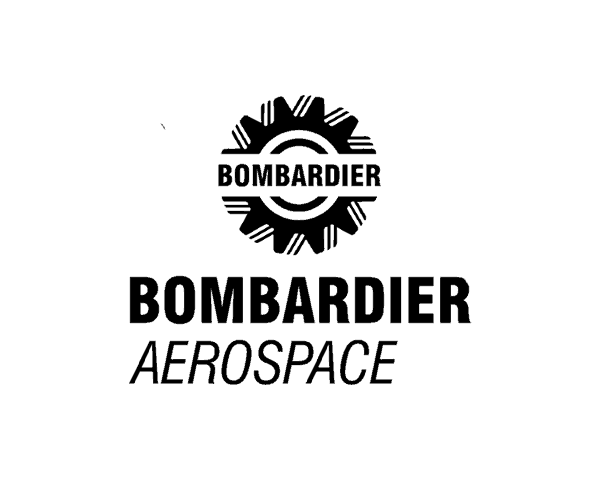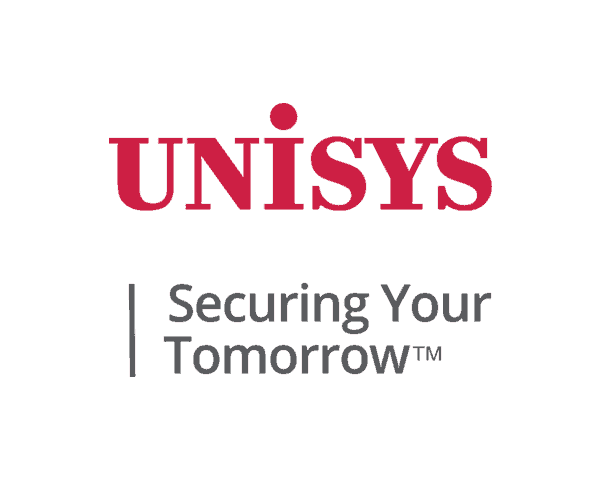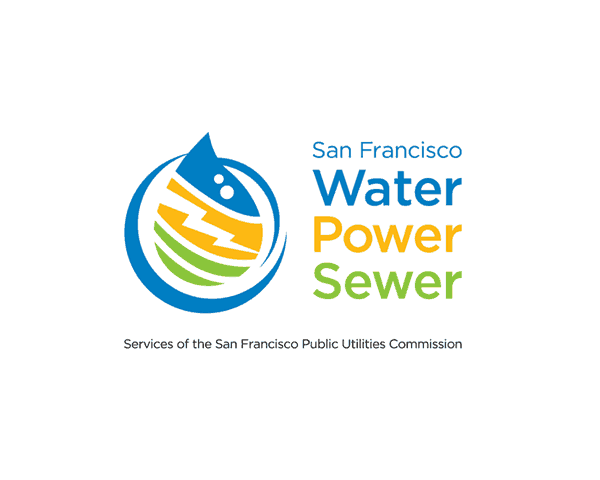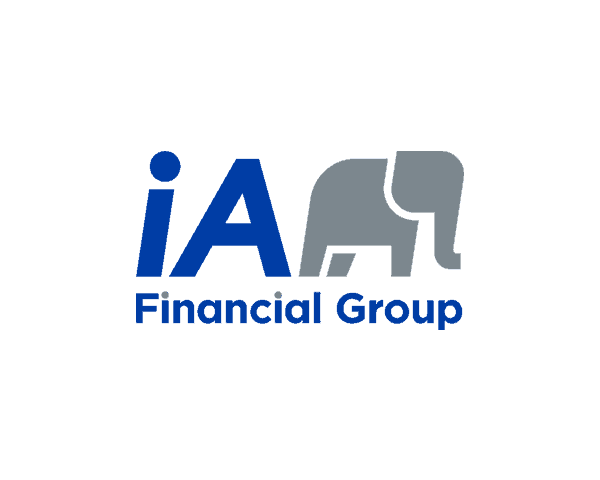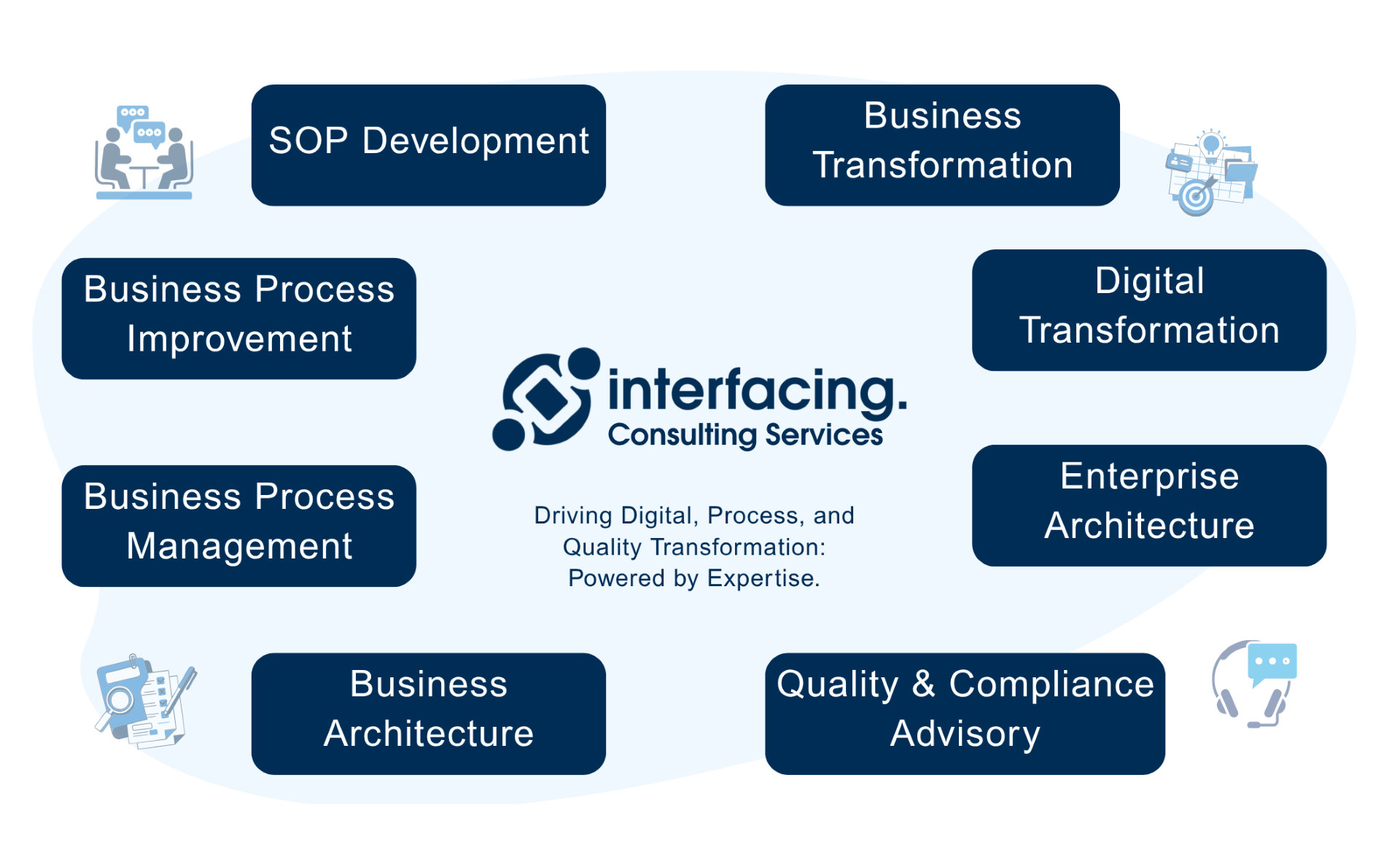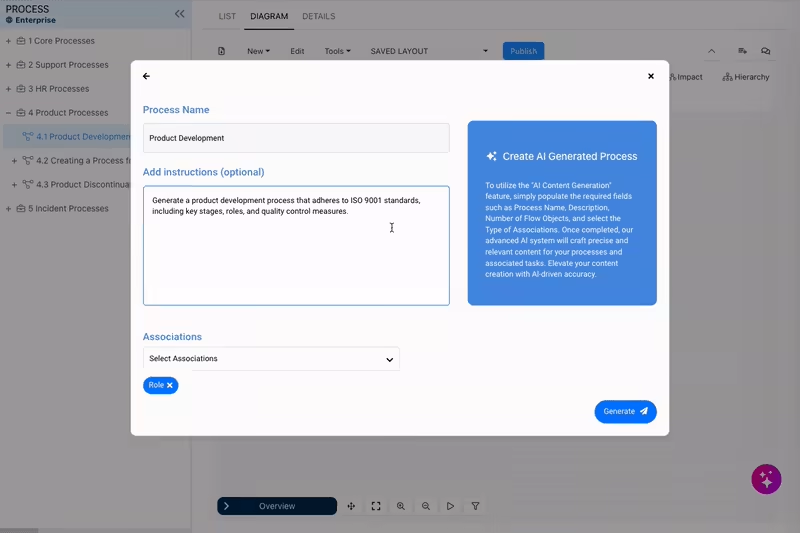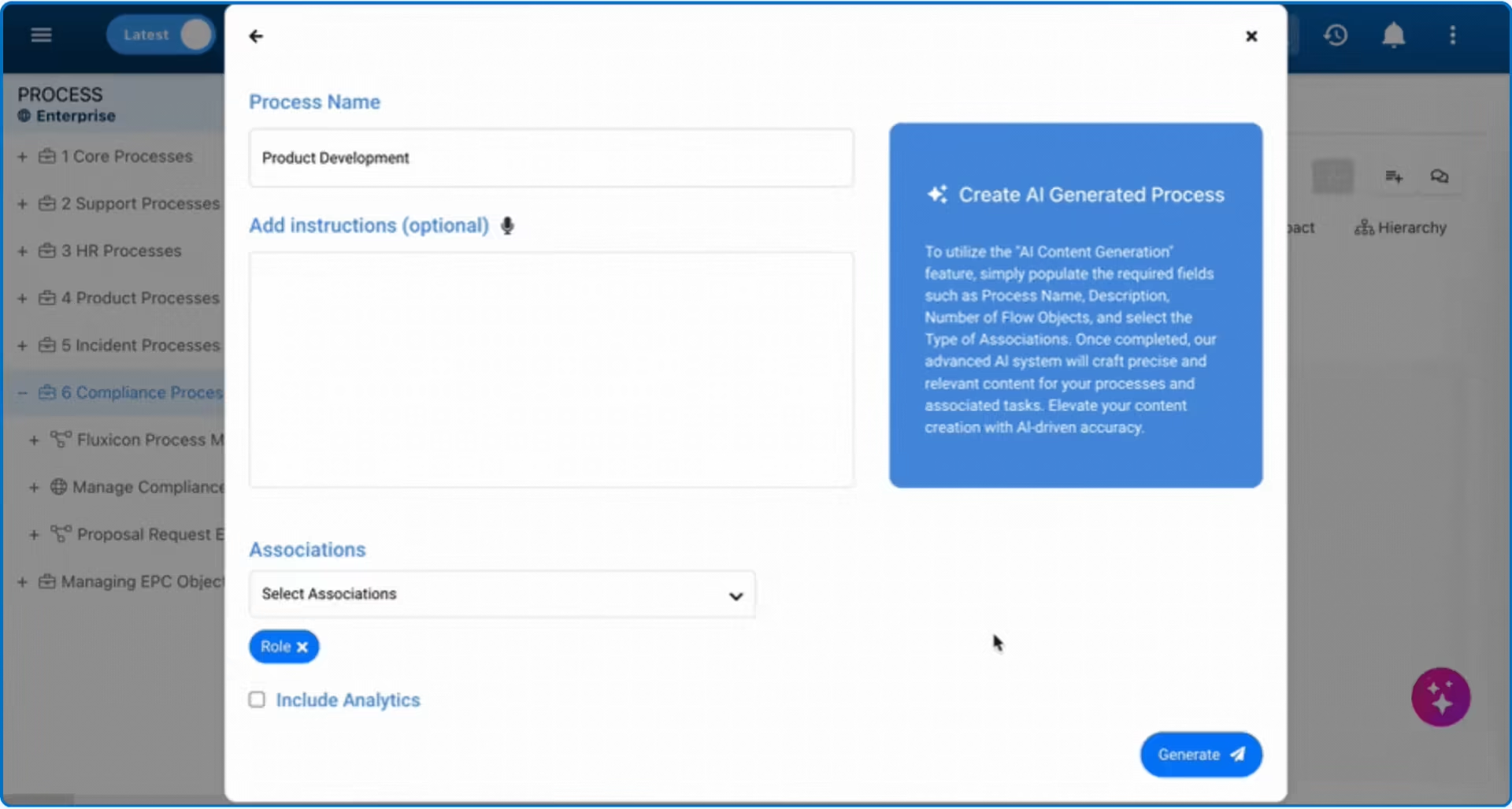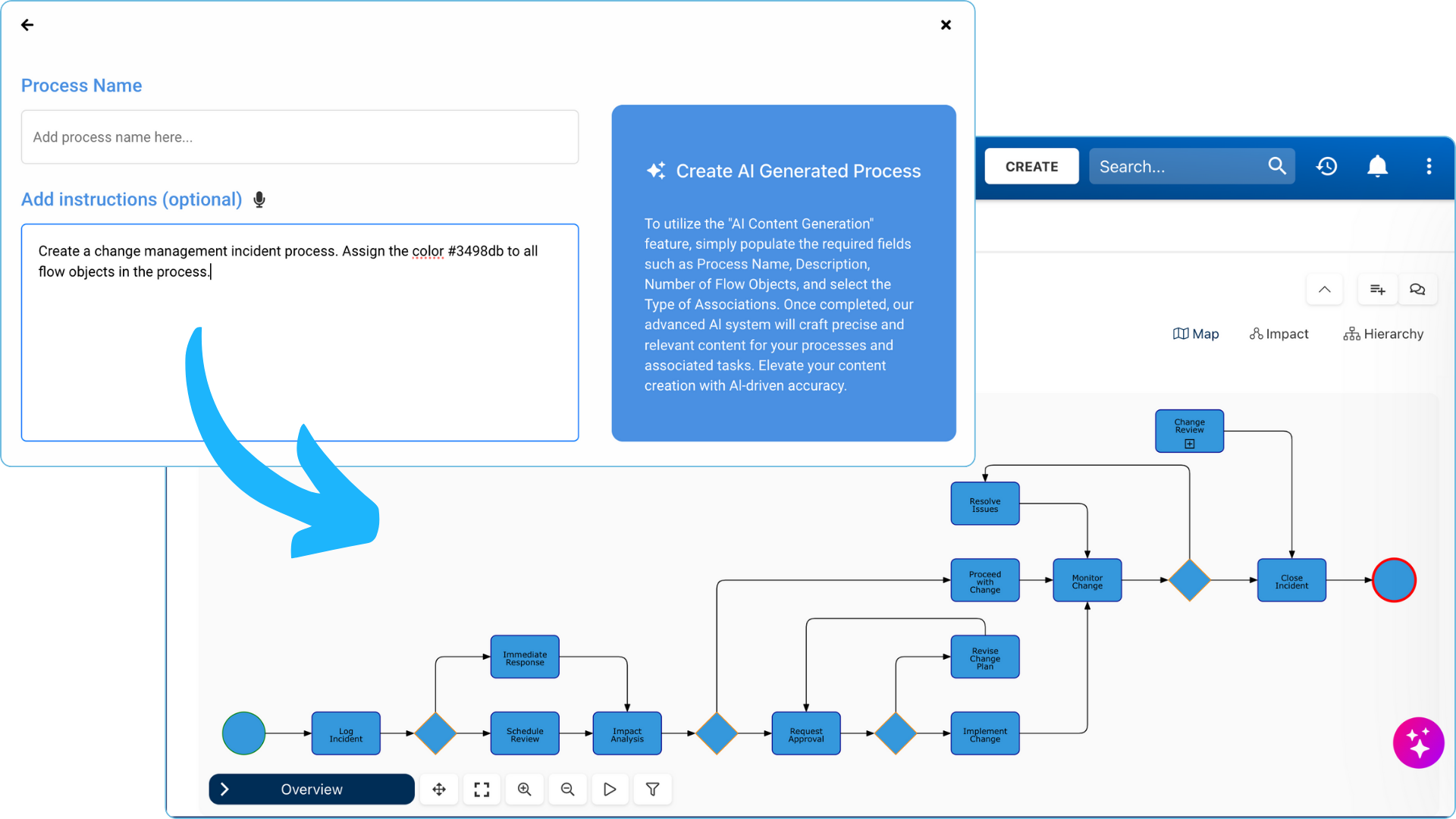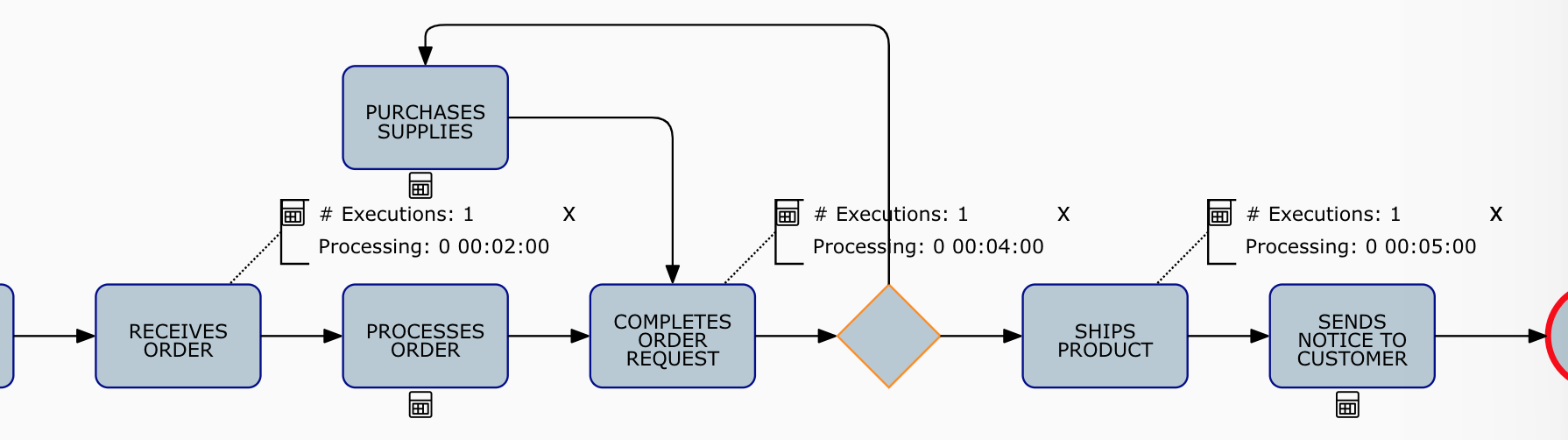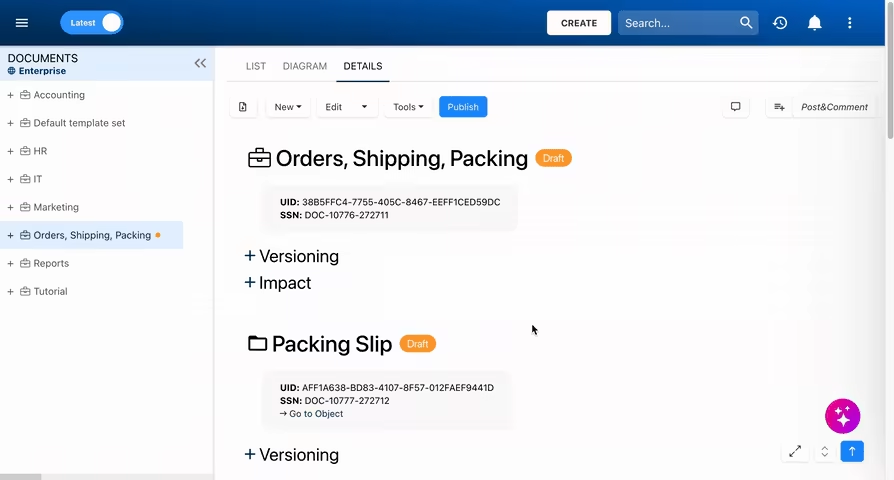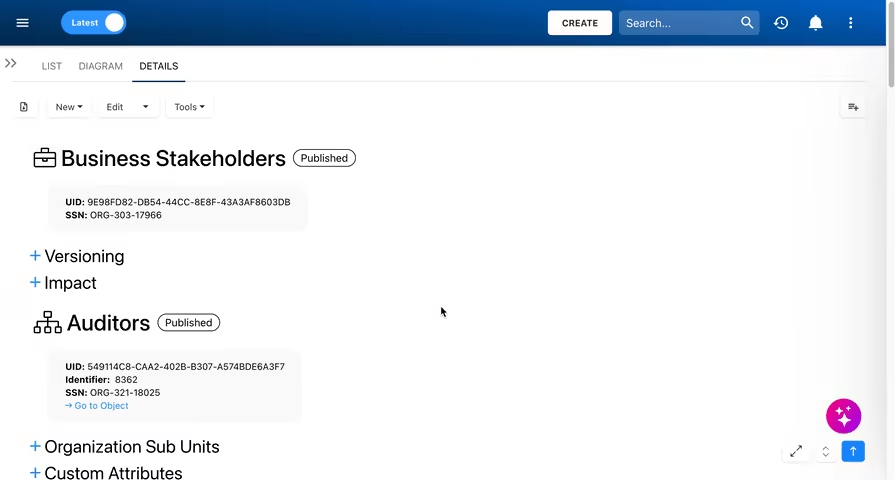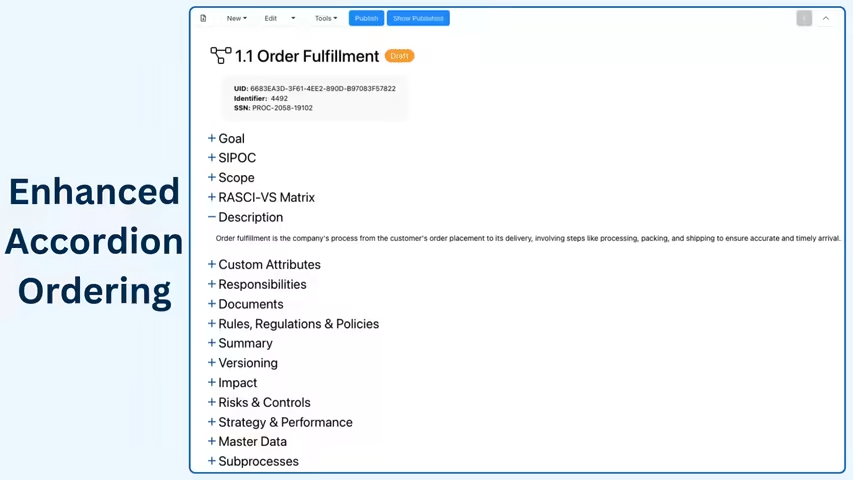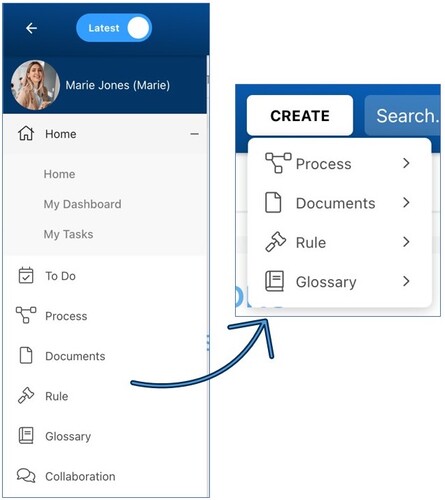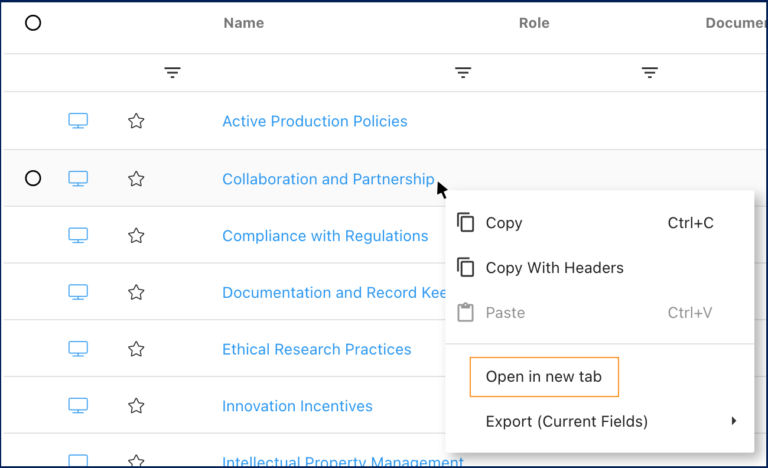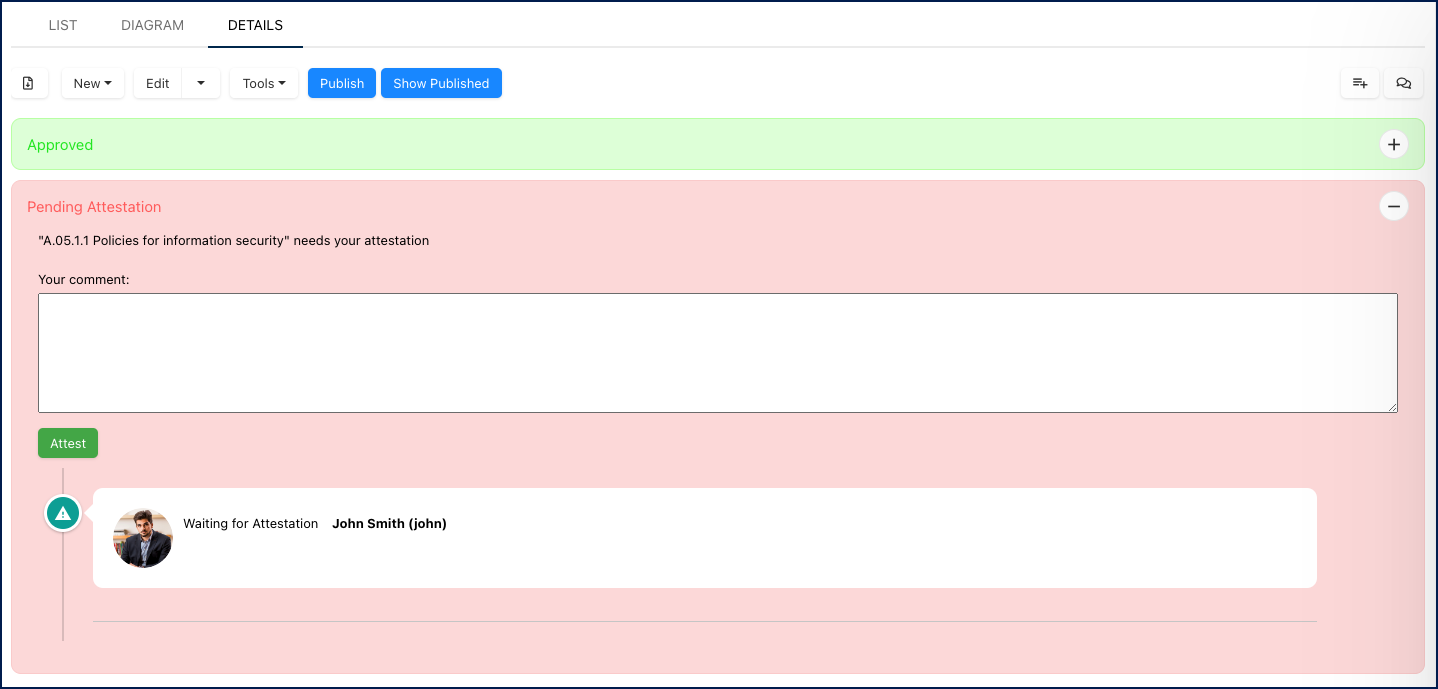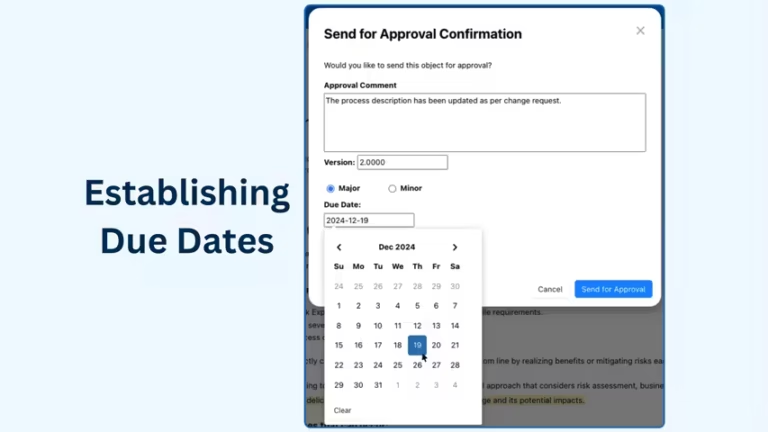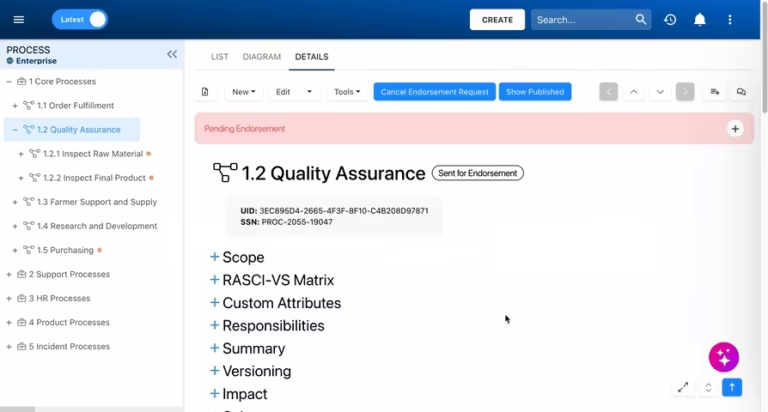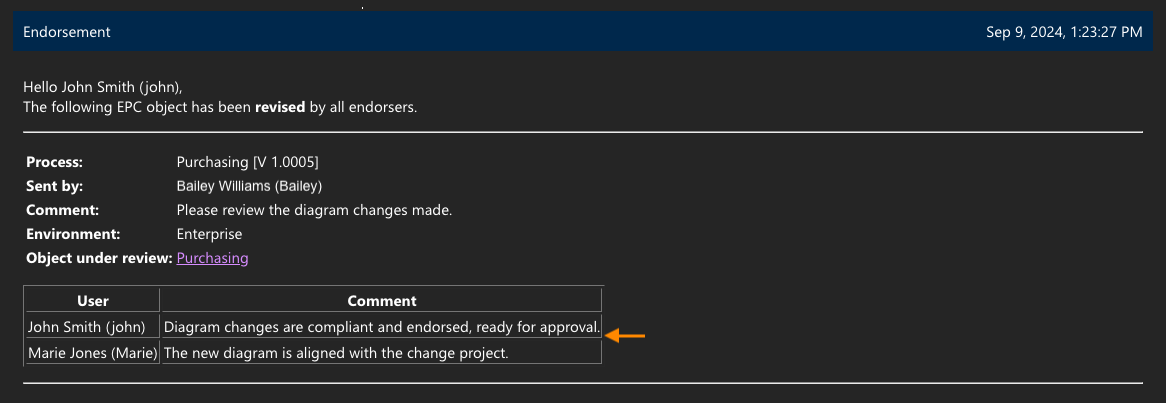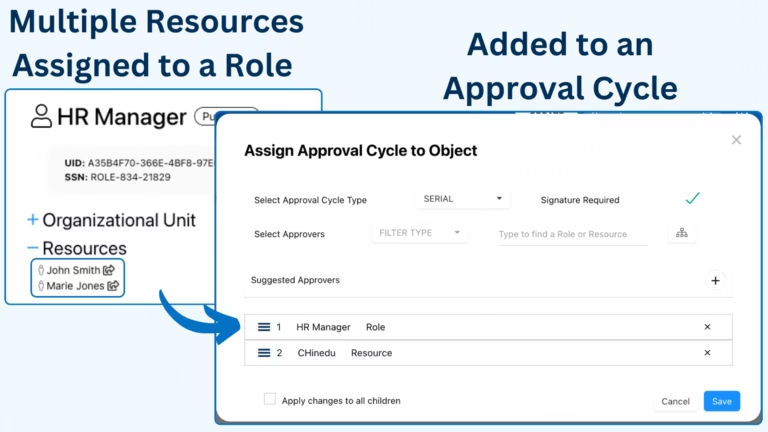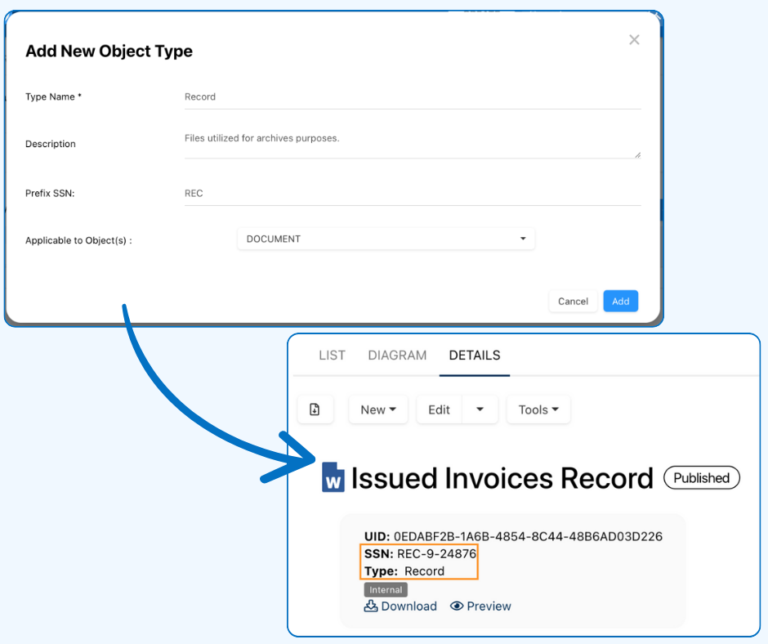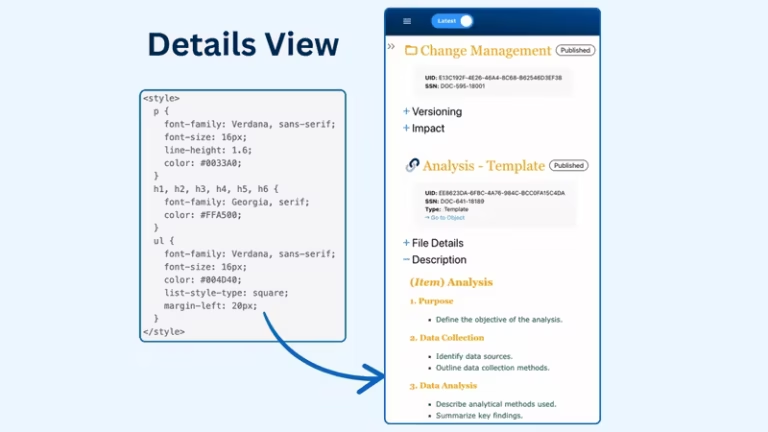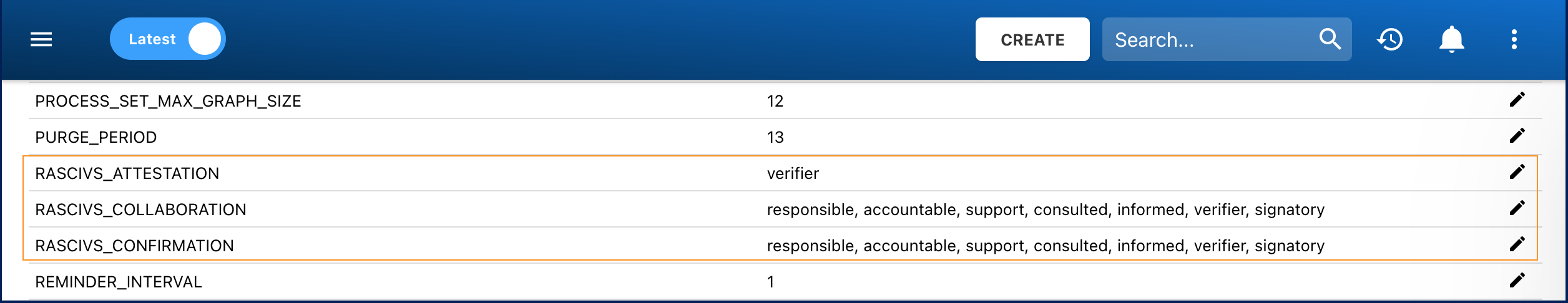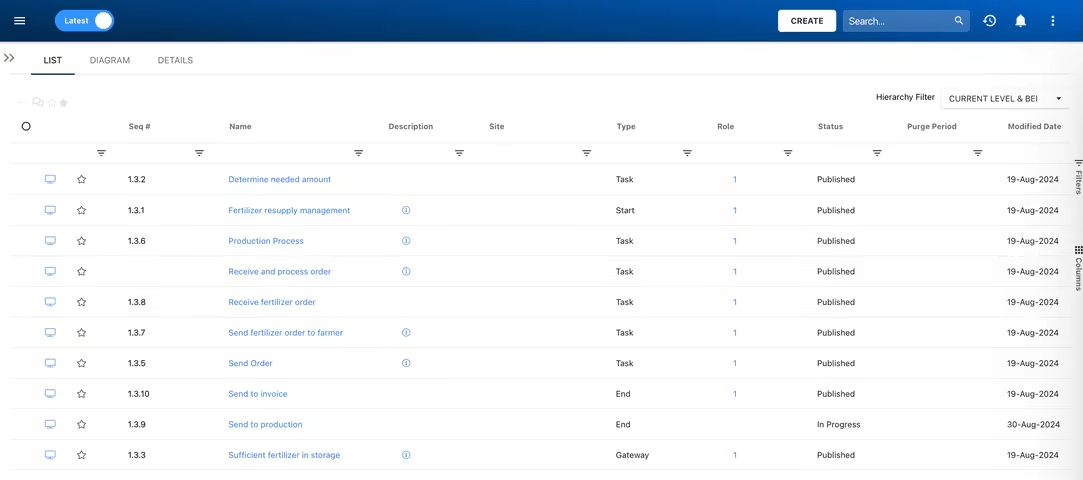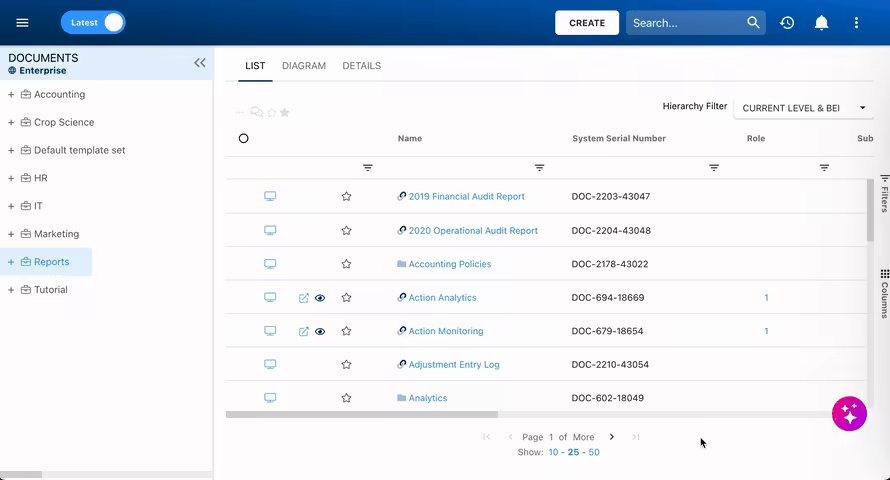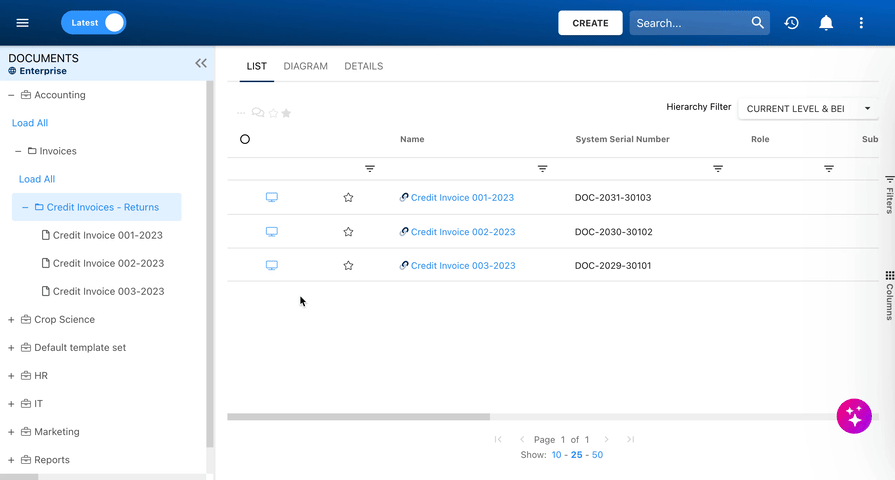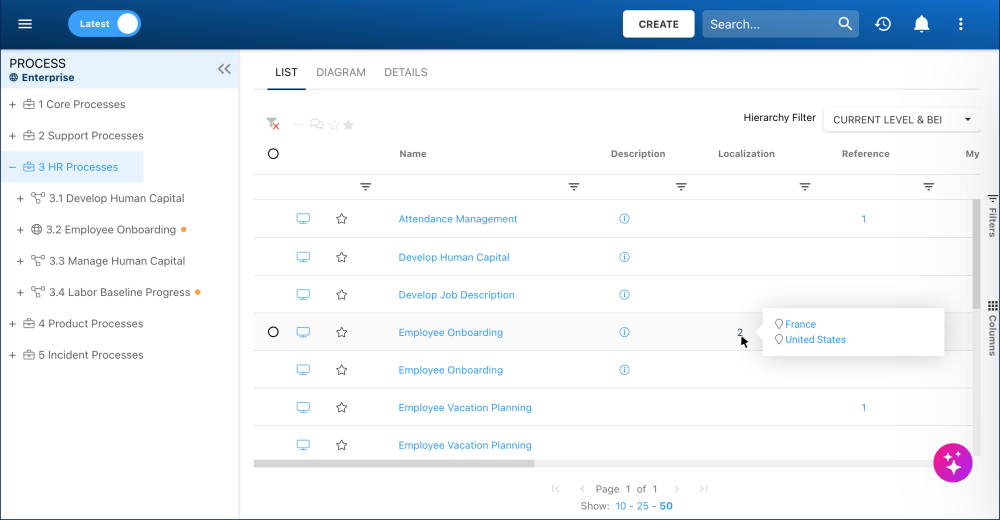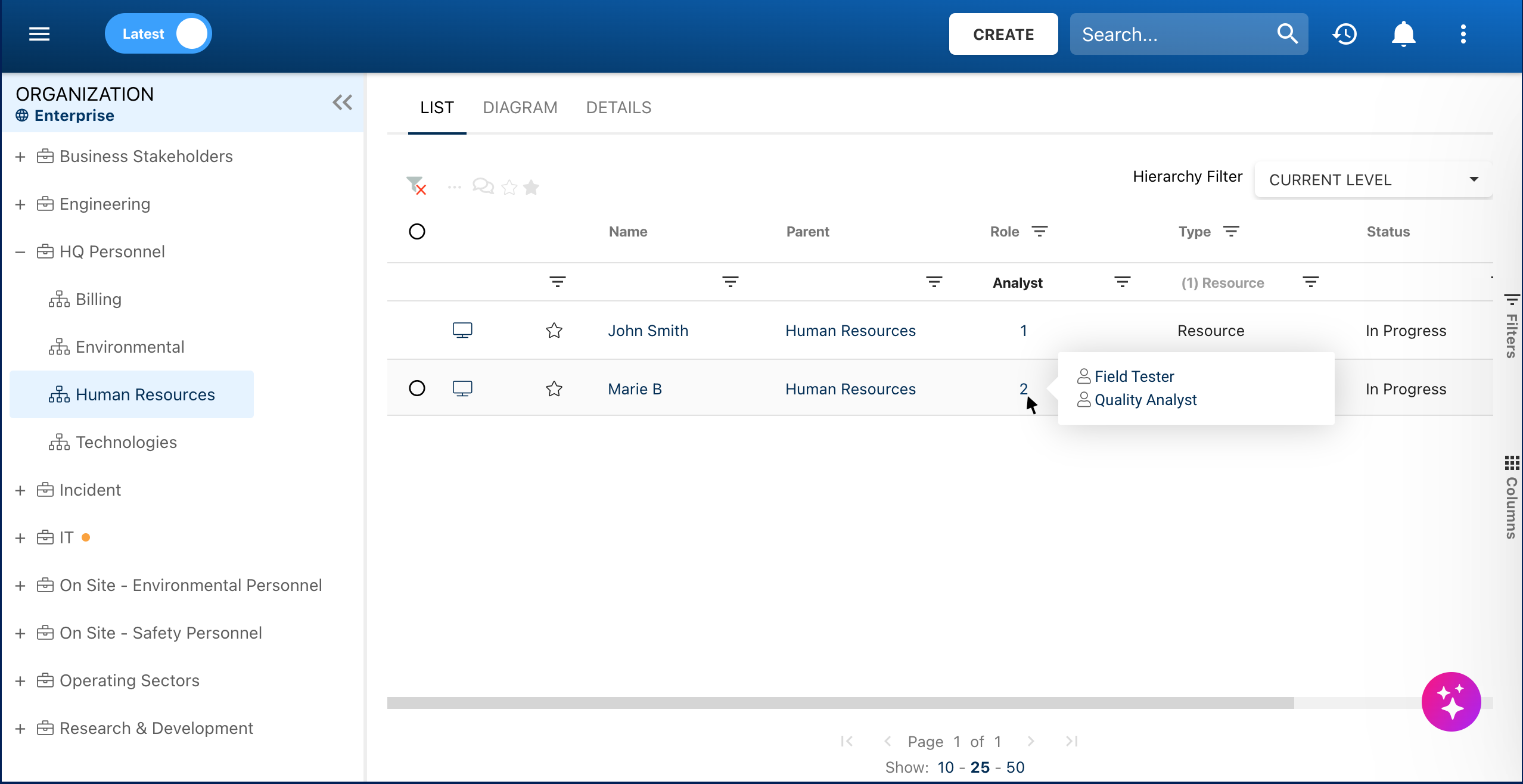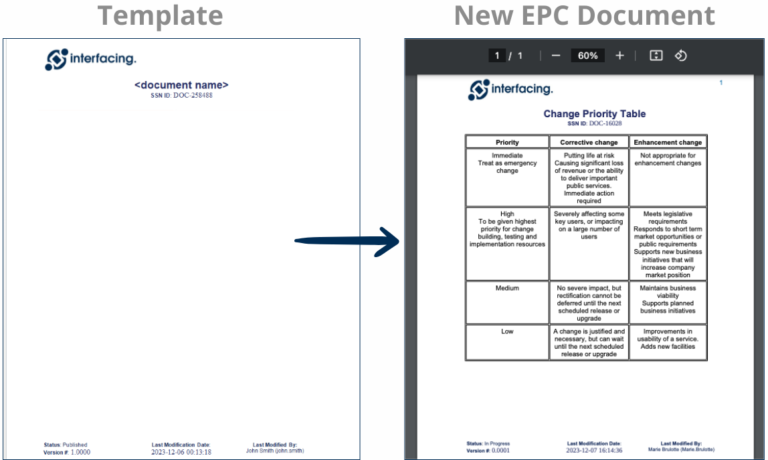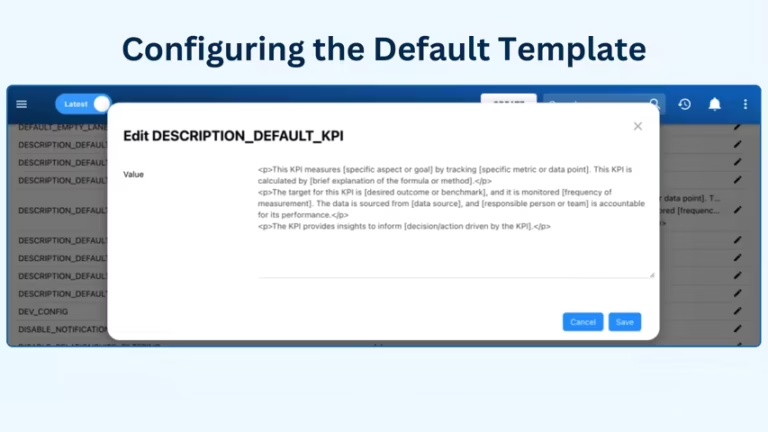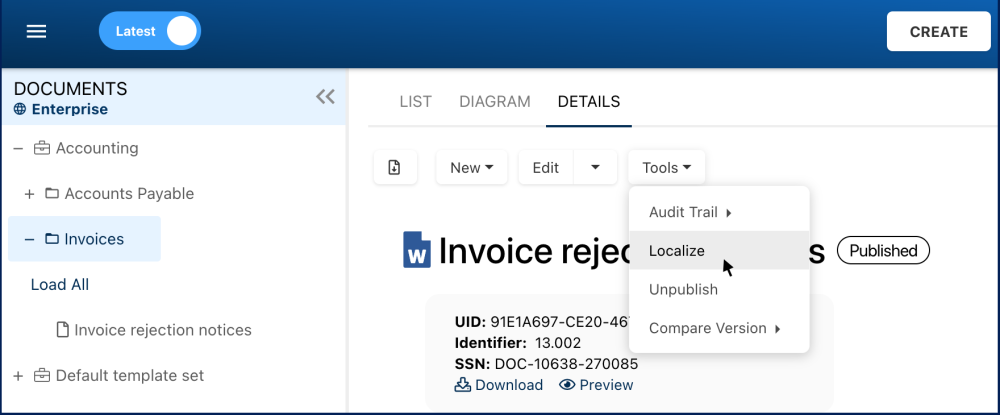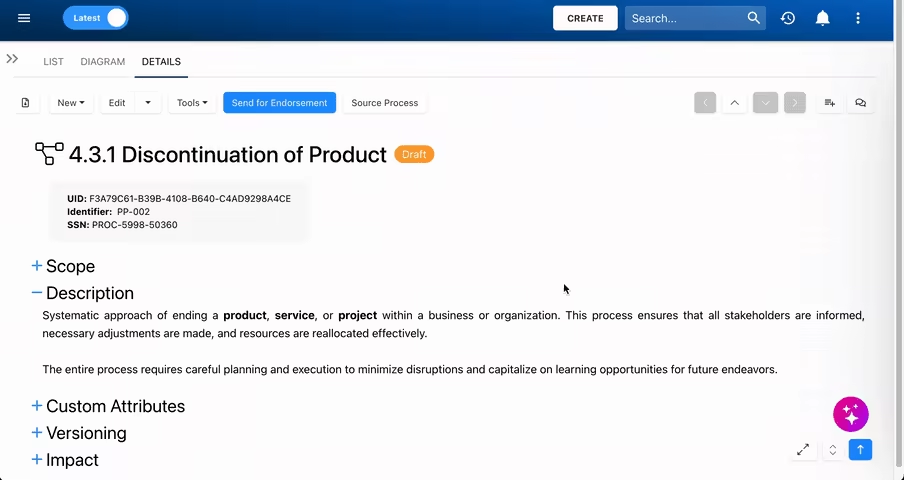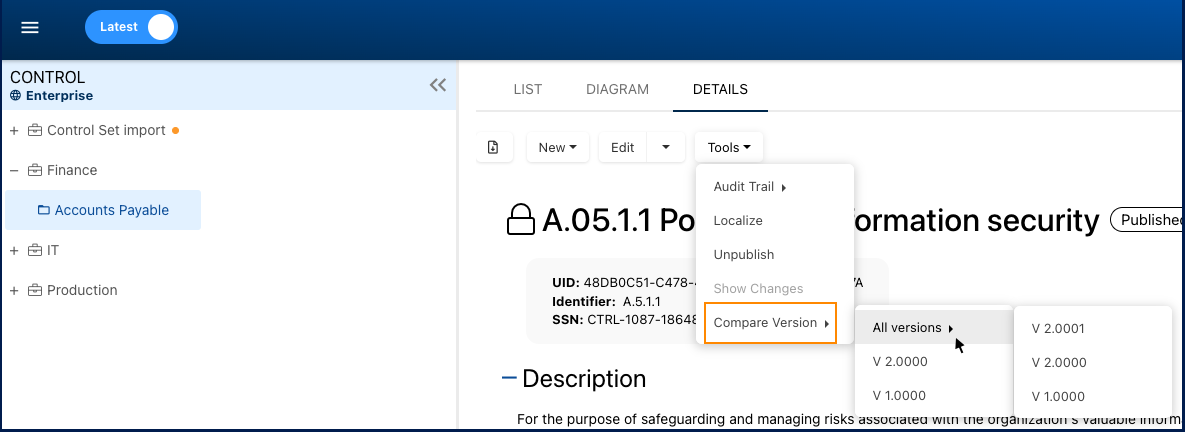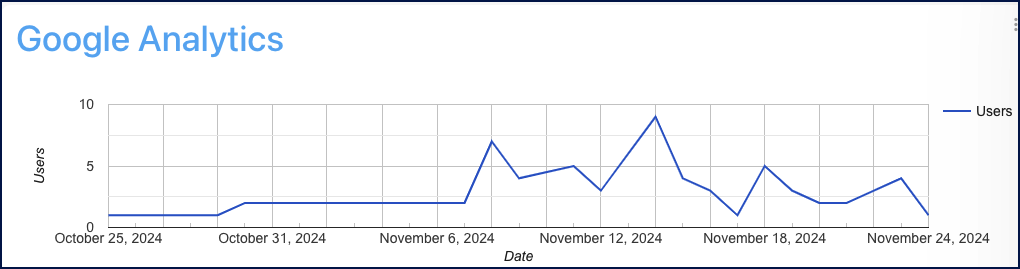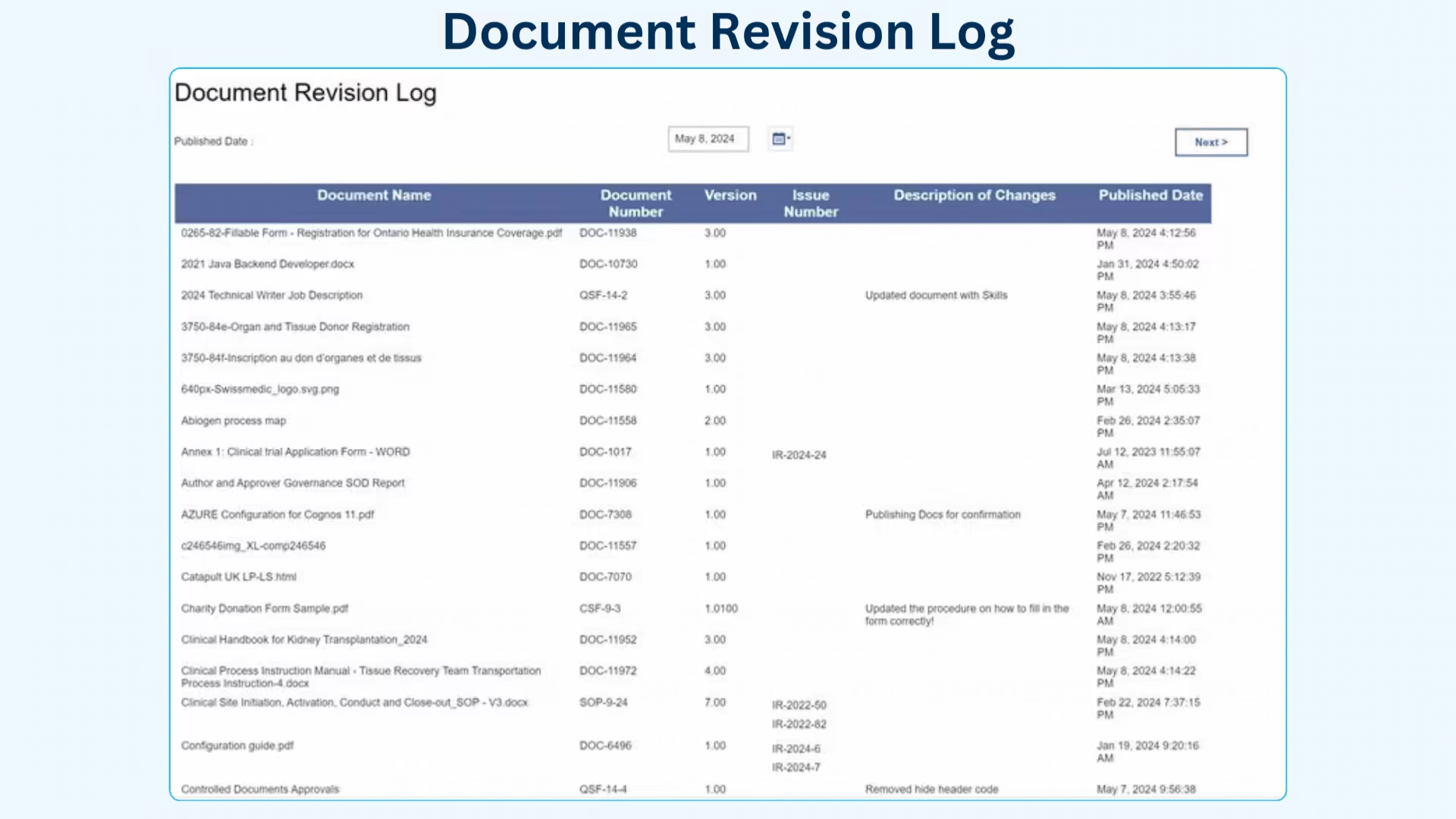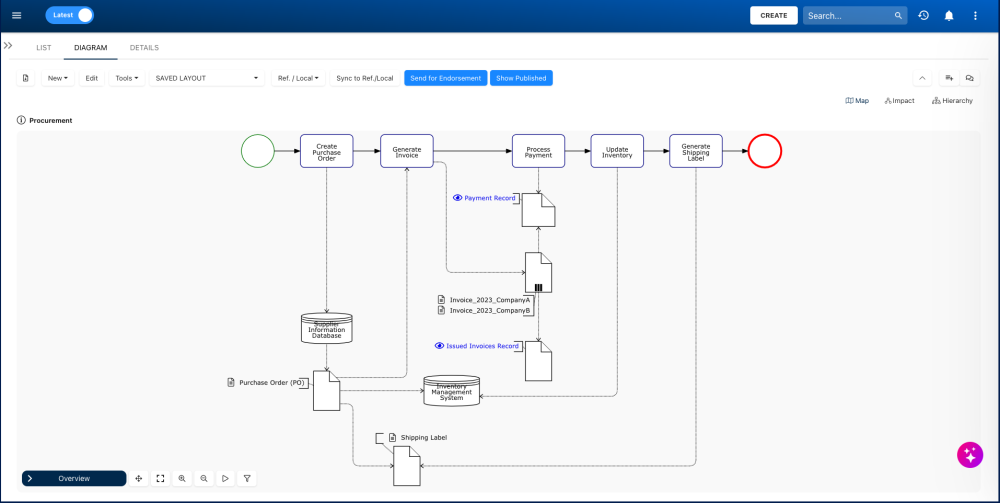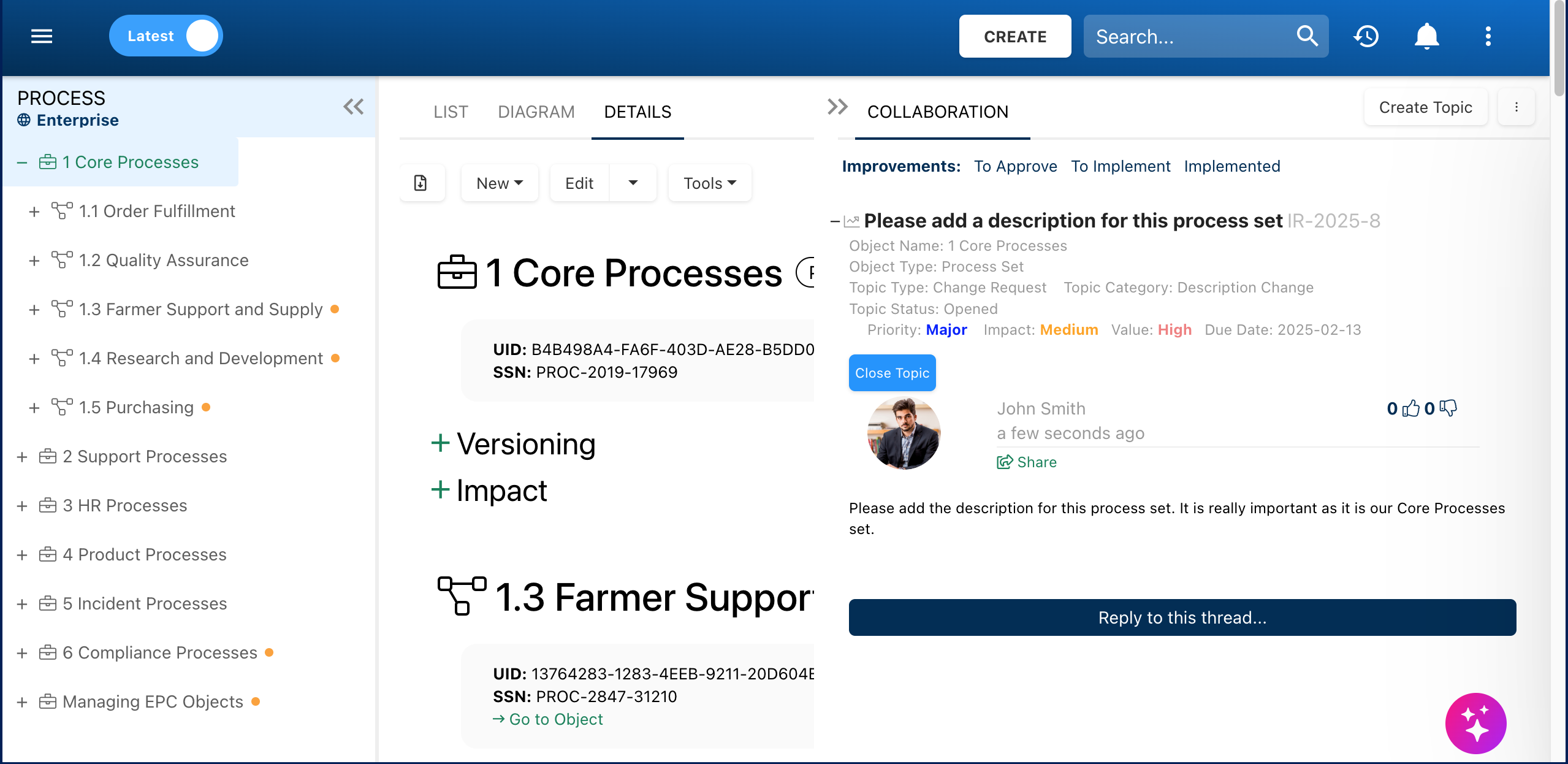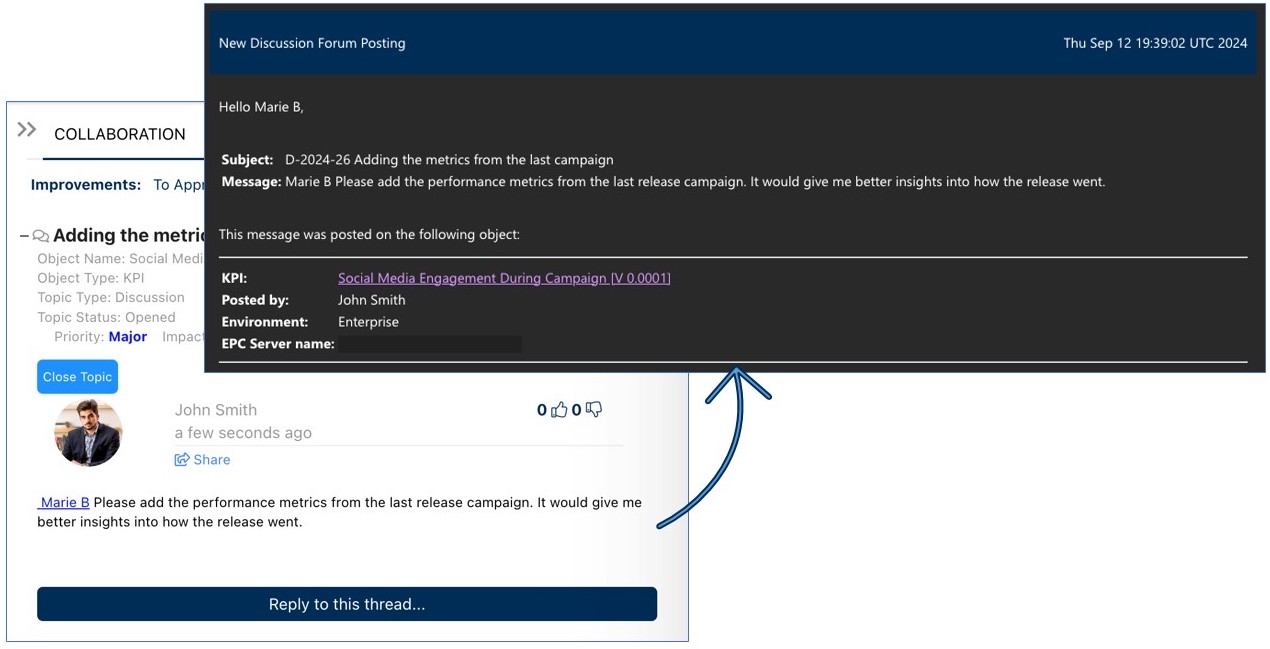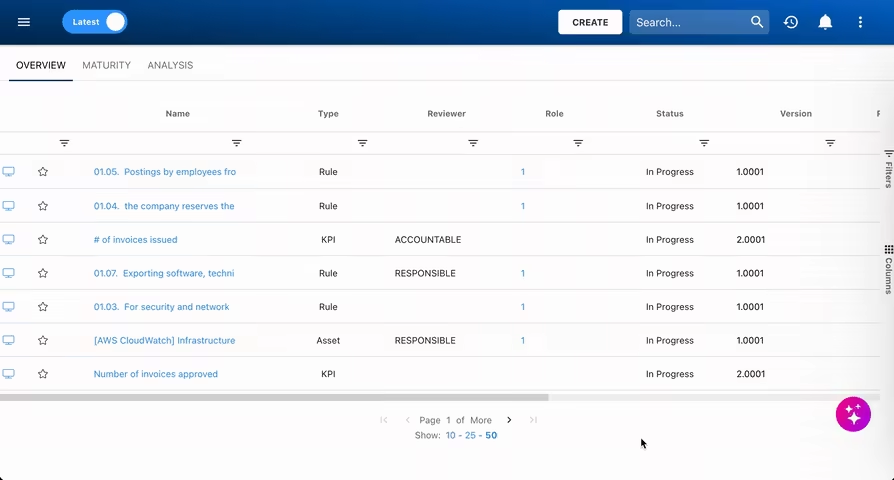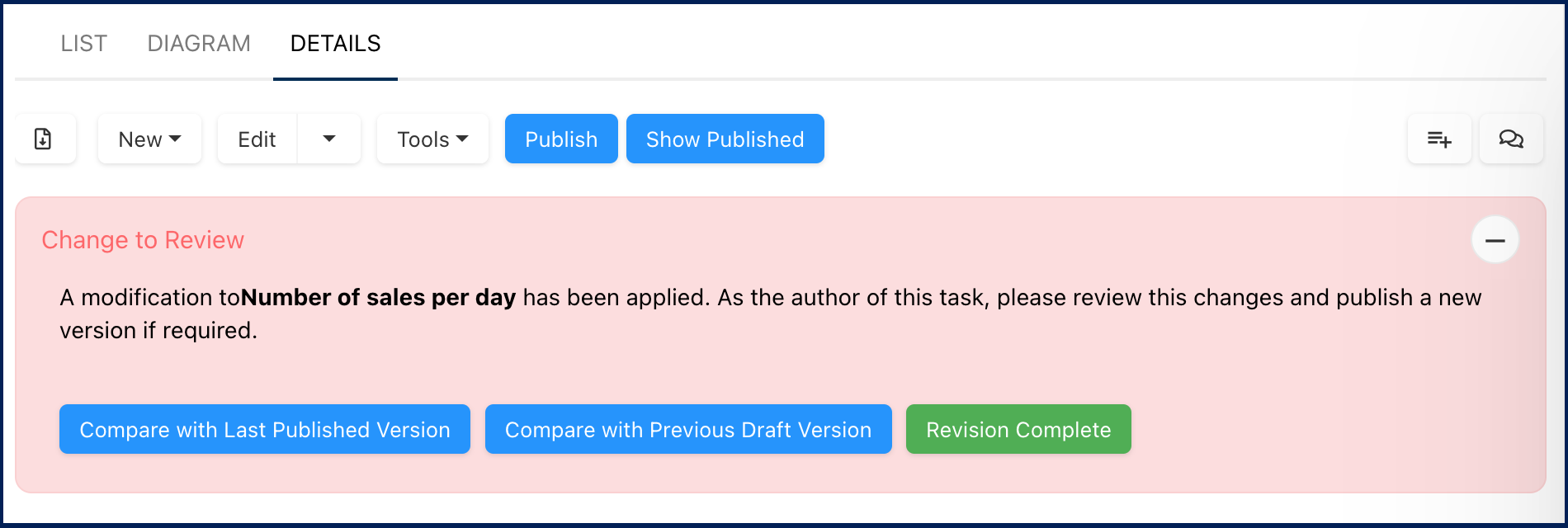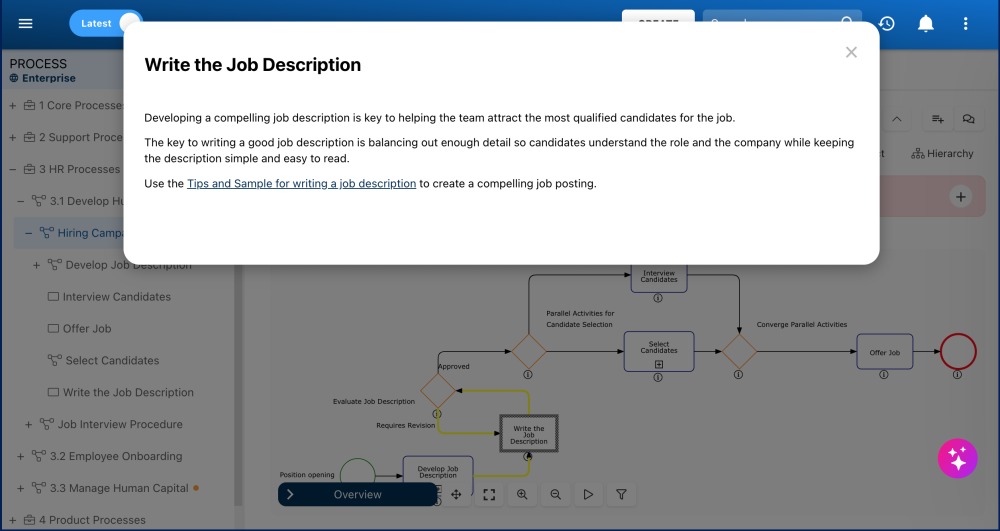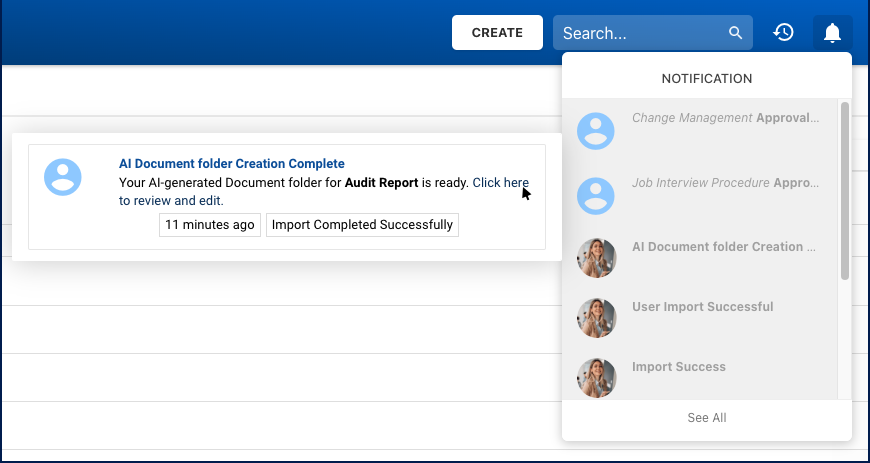- Business Process Management (BPM)Document Management System (DMS)Electronic Quality Management System (QMS)Risk, Governance & Compliance (GRC)Low Code Rapid Application Development (LC)Business Continuity Management (BCM)Enterprise Architecture (EA)Business Process Management (BPM)Document Management System (DMS)
- Document Control Overview
- AI Content Creation & Improvement
- Policy & Procedure Management (SOP)
- AI Content Mining Parser
- Collaboration & Governance
- Data Migration & Integration
- Interfacing Offline App
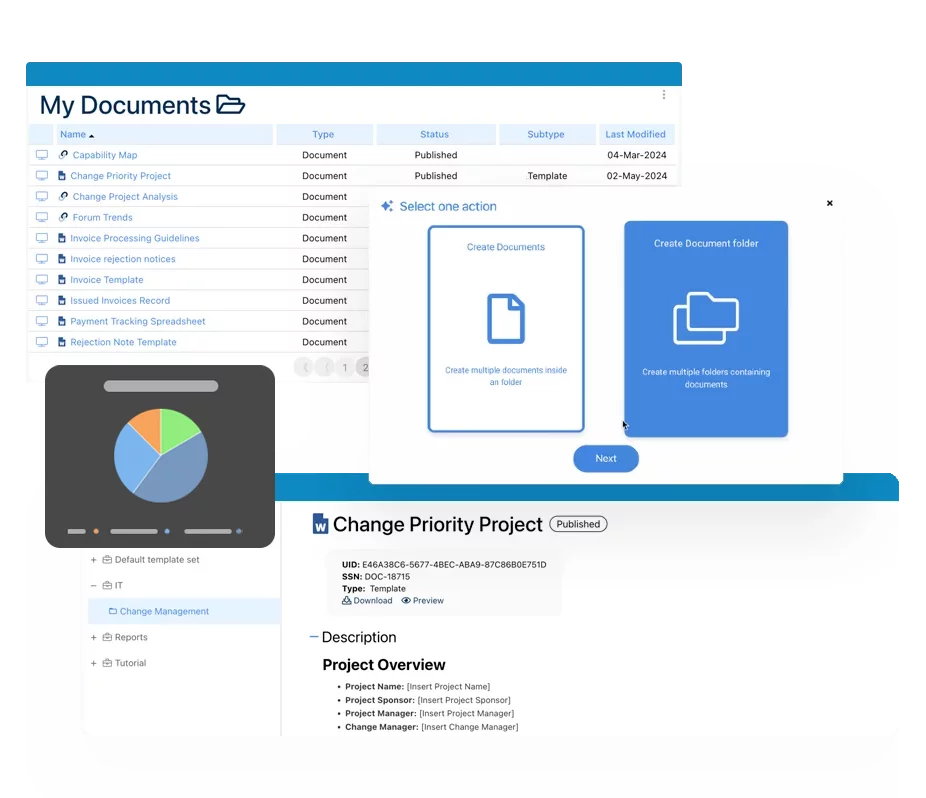 Electronic Quality Management System (QMS)
Electronic Quality Management System (QMS)- Quality Management System Overview
- Document Control & Records Management
- Audit & Accreditation Management
- Corrective & Preventative Action
- Quality Event (Non-conformity / Complaint/ Compliance)
- Risk Management
- Incident Management
- Environmental Health & Safety
- Product & Supplier Management (SCAR)
- Training Management
- Control Management
- Action Items Management
- Management Review
- FMEA
- Pharmacovigilance
- Data Migration & Integration
 Risk, Governance & Compliance (GRC)
Risk, Governance & Compliance (GRC)- Risk, Governance & Compliance Overview
- Risk & Control Management
- Regulatory Compliance
- Collaboration & Governance
- Data Migration & Integration
- Interfacing Offline App
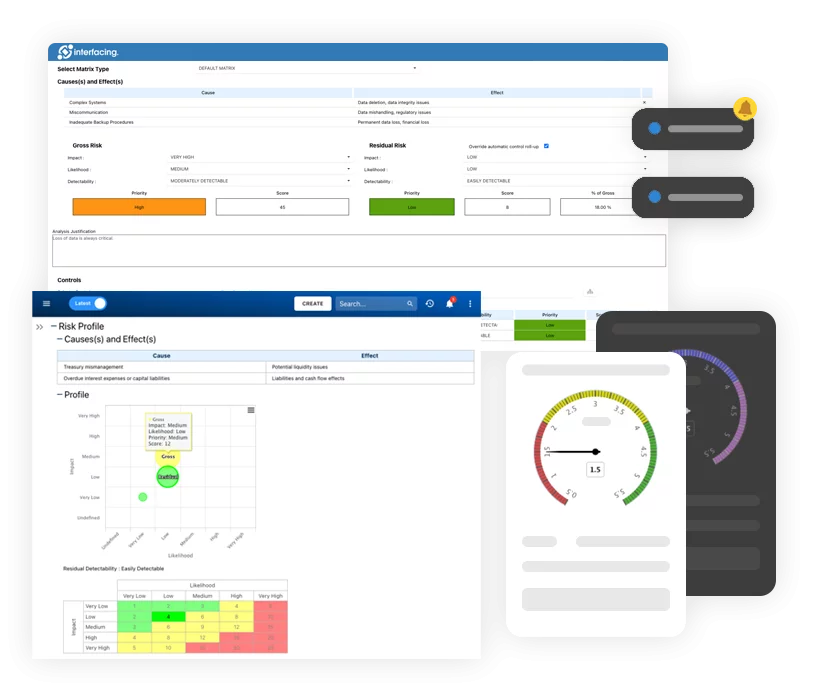 Low Code Rapid Application Development (LC)
Low Code Rapid Application Development (LC)- Low Code Automation Platform Overview
- Electronic Web Form Design (eFORMS)
- Database Table Entity Designer
- System Integration Designer
- Design & Manage Tasks
- Design & Manage BPMS Apps
- Custom Rules/Guards/Actions
- Electronic Services
- User Homepage
- BAM (Business Activity Monitoring)
- Custom Dashboard Design
- Data Migration & Integration
 Business Continuity Management (BCM)
Business Continuity Management (BCM)- Business Continuity Management Overview
- Business Impact Analysis
- Disaster Recovery Simulation
- Action Item Management
- Mass Notification Management
- Asset Management
- Interfacing Offline App
 Enterprise Architecture (EA)
Enterprise Architecture (EA) - IndustriesRegulatory ComplianceUse CasesLearning CenterFramework & PracticesIndustries
- Healthcare
- Medical Device Technology
- Life Science, Pharmaceutical
- Aerospace & Defense
- Airlines and Aviation
- Media & Telecommunications
- Government and Military
- Technology
- Energy
- Logistics & Port Operations
- Banking & Capital Markets
- Retail & Consumer
- Consulting
- Education
- Engineering & Construction
- Manufacturing
- Financial Services
- Insurance
- Chemicals
Regulatory Compliance- Regulatory Compliance
- ISO
- ISO 9001 (guide)
- ISO 9001:2026 (preparation)
- ISO 17025
- ISO 27000
- ISO 27001
- ISO27002
- ISO 42001
- EU AI Act
- SOC 2 Type 1 & 2
- Sarbanes Oxley
- GxP
- GRC
- Basel
- Digital Signature
- GDPR
- IFRS
- NIST SP 800-53
 Use Cases
Use Cases- Quality Management System (QMS)
- Digital Transformation
- Continuous Improvement
- Governance, Risk & Compliance
- Knowledge Management
- System Deployment (ERP, CRM…)
 Learning CenterFramework & Practices
Learning CenterFramework & Practices - AboutCustomer SuccessPartners
EPC 15.2
Please Select contact form.
AI Powered, Data & Process driven Quality, Compliance & Continuous Improvement Automation solutions!
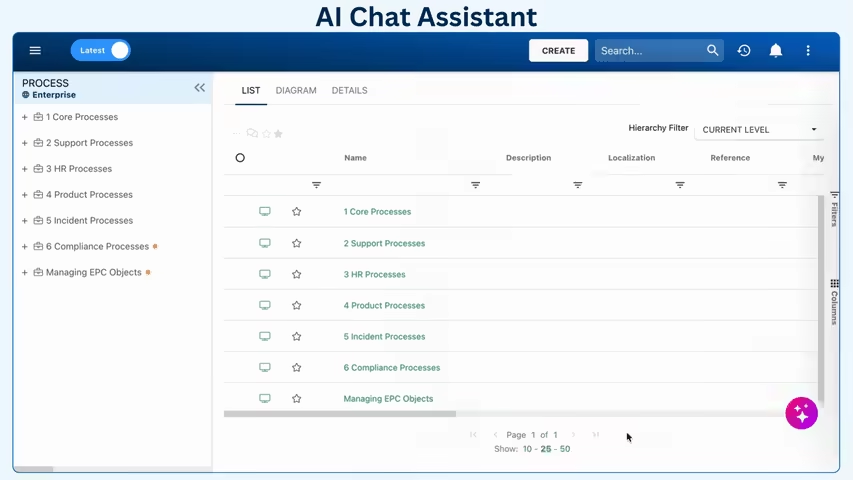
Discover the
EPC 15.2 Highlights
AI Chat Assistant
This tool allows users to perform advanced searches across their environment’s content via a user-friendly conversational interface. It processes queries, delivers relevant results, and provides direct links to objects for quick access to critical information.
Whether retrieving specific objects based on keywords or extracting detailed insights, this tool offers an efficient and intuitive way to navigate and explore content.
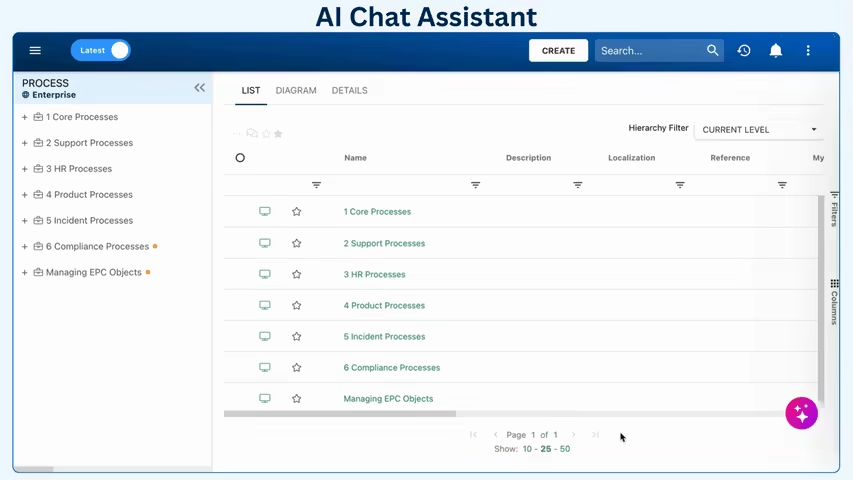

AI Process Image Parsing
Users can now directly parse their process images within EPC, seamlessly transforming the content into actionable objects. Additionally, users can include detailed instructions to optimize the parsing process, such as specifying shapes or keywords. Default prompts are available, which cover common parsing practices.
This feature simplifies the integration of business processes into your organization’s database by eliminating the need for manual data entry or switching to the Parser application.


AI Rule & Control Documentation Parsing in EPC
Regulatory files can now be parsed directly within the Rule and Control modules, allowing their content to be effortlessly transformed into organized EPC objects.
Users have the flexibility to guide the process by specifying key sections, relevant keywords, or distinct text patterns. Built-in templates are also available to simplify common use cases.
This eliminates manual entry and ensures seamless integration of regulatory data into your system, removing the need to switch to the Parser application.


AI Mass Impact Recommendations
Streamline your workflow with the ability to generate tailored impact recommendations for multiple items simultaneously, all from the List view. The AI intelligently identifies and highlights the objects most impacted by each selected item, offering a clear and actionable overview. Users can further refine results by filtering impacts by object type to focus on what matters most.
This advanced feature boosts productivity by enabling one-click association of recommended impacts, transforming complex analyses into effortless actions.
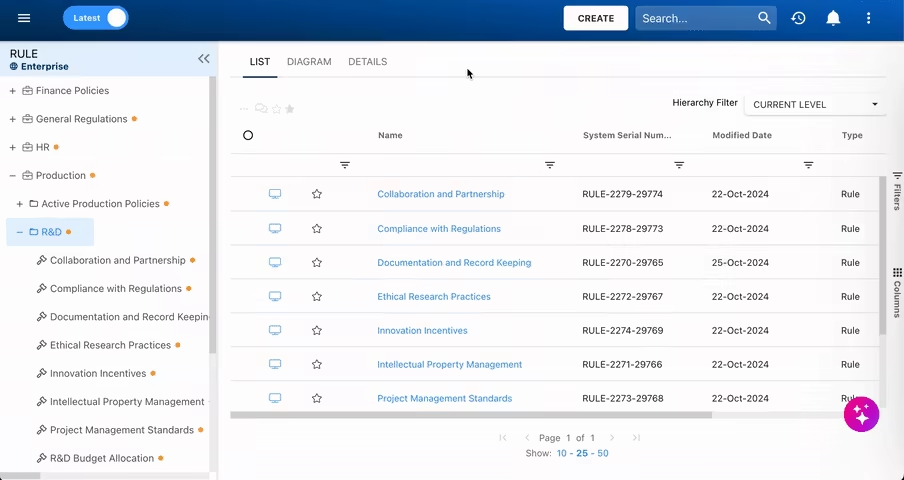

Enhancements to AI-Powered Content Generation
The AI-Powered Process Generation tool now includes a feature that lets users efficiently create and associate key elements with generated processes.
Users can select from a range of items, such as Roles, Assets, Rules, Controls, Risks, KPIs, and Documents, and the AI will automatically create and link these objects, streamlining workflows and reducing manual input.
A new table of contents in the Details view now displays a list of child items for the object being viewed, allowing users to instantly jump to any item with a click.
This feature provides a direct overview of child objects, improves navigation efficiency, and saves time by reducing the need to scroll through the Details view.
With the new color customization feature, users can input their desired colors when prompting the AI, and the system will automatically apply them to flow objects during process generation.
Additionally, when using the process image parsing functionality, the AI will identify the color of the flow objects, if present, and automatically apply the same colors to the corresponding flow objects in EPC.
The AI now includes the ability to automatically integrate # Executions and Processing Time metrics during process generation. This provides users with valuable insights to optimize processes, helping identify trends and opportunities for improvement.
If you use the process image parsing functionality, the AI will also identify analytics data within the image and integrate it into the process. This feature ensures that all relevant metrics are captured and incorporated seamlessly into the process.
By incorporating these metrics, users gain deeper visibility into process performance, enhancing data-driven decision-making and overall efficiency.
Attribute & Approval Workflow Conditional Rule Support
Administrators can now define conditional rules for attributes and approval workflows, enabling a more dynamic and efficient process. This includes the ability to determine:
- Which roles or resources are required to approve based on selected attributes.
- Which attributes are mandatory, optional, or hidden based on the values of related attributes (e.g., type, compliance program, etc.).
This functionality extends to default attributes, such as Subtype, Category, and Description, ensuring these fields can also be designated as mandatory during object creation or editing. This structured approach streamlines the process, ensuring critical fields are addressed when necessary and reducing errors or omissions.
Together, these features enhance user efficiency, enable collaboration, and ensure governance while maintaining the integrity and completeness of important attributes. This comprehensive approach simplifies processes and ensures that organizational and compliance standards are consistently met.
-
Draft Saving and Validation:
- Users can now create and save object updates without completing all mandatory fields upfront.
- Before submitting an object for approval or publishing, the system (EPC) validates that all required fields are completed, ensuring compliance while allowing for flexibility in draft creation.
-
Dynamic Approval Workflows:
- Approval workflows are automatically created, updated, and combined based on specific attributes applied to the documentation, aligning with governance requirements.
- Streamlined Information Completion: Users are guided on which fields need to be completed, reducing confusion and simplifying workflows.
- Flexibility in Draft Creation: Enables users to save and update objects incrementally, without requiring all mandatory fields to be completed at the outset.
- Enhanced Collaboration: Stakeholders, such as Quality or Compliance teams, can contribute during the review or endorsement cycle, filling in specific attributes as needed.
- Ensured Compliance: All mandatory fields are validated before publishing, ensuring essential information is captured and maintained.
- Enforced Governance: Approval workflows are dynamically generated and tailored to the specific attributes of the document or object, ensuring alignment with organizational policies.
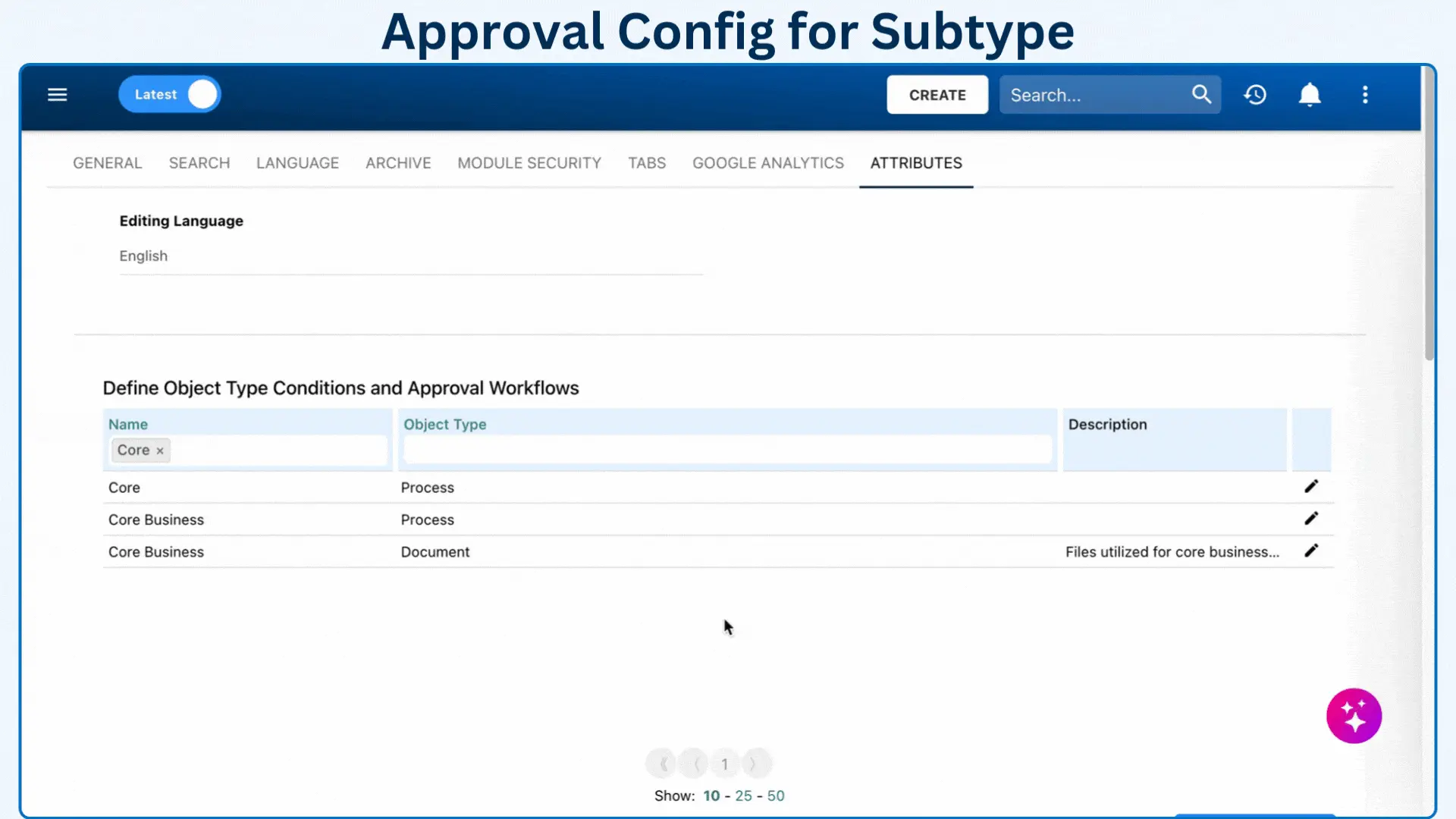

New SIPOC
The new SIPOC management feature allows you to define Suppliers, Inputs, Processes, Outputs, and Customers directly within the process creation and editing forms.
Modelers can fully build their SIPOC by linking EPC objects or adding text that serves as a placeholder for objects that haven’t been created yet. This feature keeps the relationship of linked objects intact, ensuring a true connection on both ends that remains in sync.
This flexibility provides enhanced control, allowing you to design and customize processes to fit your specific needs, even as they evolve.
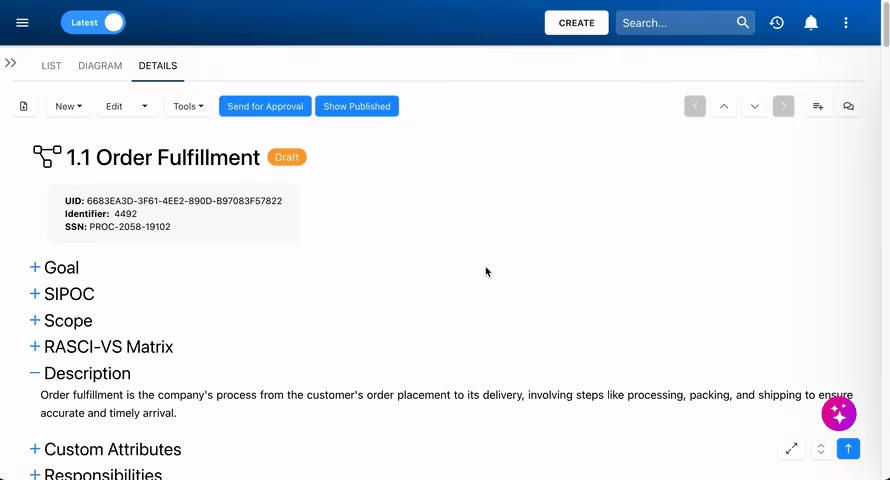

Standard Object Creation Form Additions & Enhancements
We’ve made several updates to improve accessibility and organization in object creation and edition forms. Here’s an overview of the key changes:
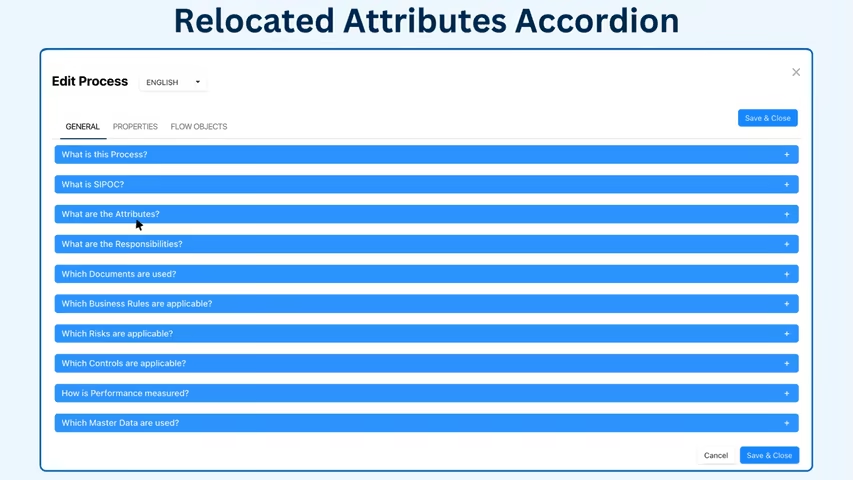

Public File Sharing
It is now possible to share files with individuals who do not have an EPC account, offering enhanced accessibility for external stakeholders and simplifying the sharing process for wider internal collaboration.
Recipients will only be able to view, download, and print the file via the shared link, without access to the Details view data.
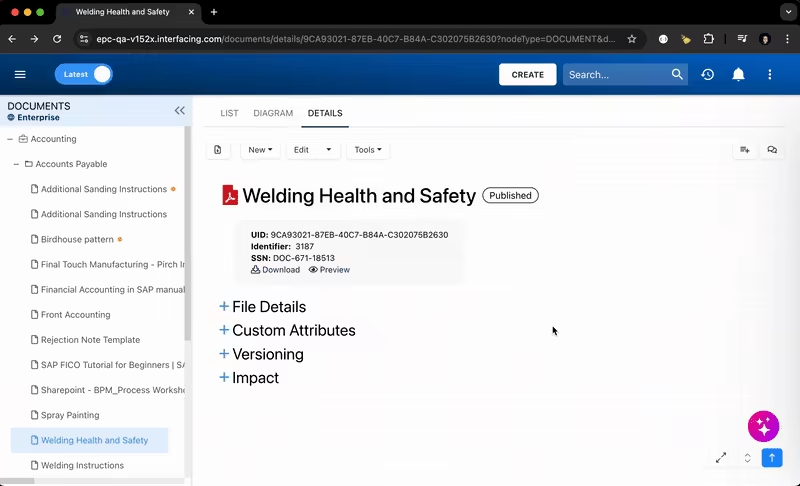


Generate a Process Map in a Few Clicks
Discover the power of our feature as it effortlessly generates detailed end-to-end process map.
What do we mean by “end-to-end”? The A.I. takes care of automatically creating processes that include:
- Flow objects
- Materials
- Annotations
- Assigned responsible roles
- Flow Object Descriptions
This streamlined process ensures a comprehensive representation of your workflow, saving you time and effort.

Elevate Your Operations: Bridging Gaps, Enhancing Efficiency
Immerse your organization in the transformative capabilities of our AI system. It delves deep into your existing processes, unveiling previously unnoticed gaps, inefficiencies, and errors.
With the power of AI, your documentation takes on a dynamic life, consistently evolving and adapting to the ever-changing business landscape. It’s not just documentation; it’s a living entity that grows with your business.

Quick and Tailored Content on Demand
Imagine effortlessly obtaining fresh, tailor-made documentation to meet your specific needs, infused with your unique best practices, operating systems, and country-specific requirements.
Organizations can automate the creation of:
- Step-by-step guides
- Rule and System descriptions
- Policies
- Documentation templates
Step into a new standard in documentation creation, where customization converges with automation.

Elevate Your Documentation: AI’s Seamless Upgrade from Outdated Content
Explore the incredible capability of our AI to smartly enhance your outdated content, creating a strong foundation for fresh and improved documentation.
Our AI ensures you don’t need to reinvest when making the move from the old to the new, saving time and resources without compromising quality.

Precision Automation for Regulatory Compliance
Extend the capabilities of Interfacing’s AI system beyond process creation to ensure precision automation in regulatory compliance, risk management, and control libraries.
Automatically identify regional and industry-specific compliance needs, create comprehensive risk registries for assessment, and generate dynamic control libraries for enhanced governance.
With precision and automation, our AI system paves the way for a robust and resilient business environment.

Empowering Proactive Risk Management
Unlock the power of Interfacing’s AI system as a proactive shield for risks and controls. In a world where manual procedures often lead to non-compliance risks, our AI acts as a shield against such issues.
By proactively advising users of potential compliance conflicts, it ensures your processes adhere to regulatory standards.
The AI not only digitizes activities, eliminating redundancies but also becomes a guiding force in risk management and control libraries.
Improved Navigation
The Document and Rule modules now support creating child rules and documents, enabling detailed structures by nesting rules and documents under others. For instance, a main regulation can include sub-regulations, and a primary document can contain supporting documents.
Additionally, tasks, documents, and regulations are integrated into the hierarchy tree within their respective modules, ensuring systematic organization and easy access to provide a comprehensive view of the data structure.
A new table of contents in the Details view now displays a list of child items for the object being viewed, allowing users to instantly jump to any item with a click.
This feature provides a direct overview of child objects, improves navigation efficiency, and saves time by reducing the need to scroll through the Details view.
We are pleased to introduce several key updates to the Details view, designed to enhance user experience and improve overall efficiency:
- Enhanced Accordion Ordering: Frequently used accordions are now placed at the top for easier access, with new SIPOC, Scope, and RASCI-VS Matrix accordions added.
- Object Name Sticky Header: Object names remain visible while scrolling, improving navigation.
- Collapsible Performance Tab: Performance measures and thresholds are now in a collapsible tab, offering a cleaner view and more space for other data.
When users create new objects using the Create button, they will now only see the modules they have access to.
This feature simplifies the object creation process by filtering out unavailable modules, displaying only those the user has permission to use, reducing unnecessary options and improving efficiency.
Upgrades in Governance
We have introduced a new Attestation cycle that follows the approval cycle and precedes the publication of the object. In the attestation cycle, users associated with the object through the defined RASCI-VS value(s) will receive a pending attestation task.
This cycle ensures that all key users are aware of the new changes before they are published.
Users can now enhance the efficiency of approval cycles with two new capabilities:
- Establishing Due Dates: Set a due date by which assigned approvers must complete their tasks. Setting deadlines allows approvers to prioritize tasks effectively, ensuring timely approvals and preventing delays.
- Attaching Files: Users can now attach files when sending an object for approval, allowing them to provide detailed instructions or guidelines, for example.
The email sent to users once an approval or endorsement cycle is finalized now provides a detailed summary of all comments submitted by users involved in the cycle.
This enhancement offers a comprehensive overview of feedback and perspectives from all participants, ensuring that everyone involved has access to the full range of insights shared during the process.
When multiple resources are assigned to a role, and this role is included in an approval cycle, all resources within that role will receive the pending approval task. Each resource must approve the task before the next role can proceed (in a serial cycle) or before the cycle is completed (in a parallel cycle).
Upgrades to System Customization & Administration
This feature allows organizations to customize system serial number (SSN) prefixes for newly created objects based on their assigned subtypes, enabling more precise object identification and categorization.
For example, a document assigned the subtype ‘Record’ with the prefix ‘REC’ will be numbered as REC-309287. This tailored approach ensures that objects SSN reflect their specific subtypes.
This new feature allows organizations to customize the appearance of text on the Details view and within generated object books using custom CSS.
This update enables to adjust various text attributes such as font, color, size, line height, and list styles, providing a consistent and branded look across EPC and object books.
Organizations can now customize which users receive confirmation and attestation tasks, as well as collaboration notifications, using RASCI-VS in the advanced system settings.
This enhancement provides a tailored approach to task assignment and notification management, allowing administrators to designate specific stakeholders for each type of task based on their roles and responsibilities.
List View Enhancements
Users now have the ability to merge objects directly within the List view. To do so, select the two objects you wish to combine using the checkboxes. The object listed first will be merged into the object listed after it. This functionality provides an efficient way to merge data without leaving the current page, allowing for multiple merges in quick succession.
It is now possible to view the number and names of Localization and process References directly in the List view across all modules. This enhancement consolidates the information into a single, accessible list, minimizing the need to switch between the Details or Diagram views, and simplifying the management and review of localizations and references.
Roles are now visible in the List view of the Organization module, within the newly added Roles column. This enhancement allows users to quickly see the assigned roles of multiple resources simultaneously, without switching to the Details view. Additionally, it allows users to filter, sort, and search for specific roles.
Enhanced Documentation Automation Capabilities
Introducing the new MS Word Template in the Document module, designed to streamline Word document formatting. Unlike templates for generating content or managing approvals, MS Word Templates enhance documents by automatically applying pre-defined headers, footers, and critical metadata like author, date, and version.
This ensures that every document aligns with your organization’s professional standards and formatting requirements, saving time and reducing errors. Multiple templates can be managed for different needs, ensuring consistency across documents while simplifying compliance and improving efficiency.
Organizations can now set default templates for new Objectives, KPIs, KRIs, KCIs, and Rules.
This feature allows users to pre-configure descriptions, which is particularly useful for standardizing information and formatting across the same object type that requires consistent introductions or structures.
By automating this process, users save time and reduce redundancy, ensuring uniformity and efficiency in documentation.
The latest update enhances the ability to inject custom property information into Word documents by automatically including all User-Defined Attributes (UDAs) from the Documents module. Key improvements include:
- Injection of All UDAs: All UDAs associated with a document are now automatically injected, providing a comprehensive and customizable set of metadata.
- Automatic Injection Without Pre-existing UDAs: UDAs no longer need to be manually added to the document before they can be injected, streamlining the process.
- Prefix for UDAs: UDAs are injected with the “uda_” prefix to clearly distinguish them from other properties and fields.
- Backward Compatibility: Existing documents with UDAs will continue to work seamlessly with the new feature, ensuring no disruption.
Localization, Reference & Version Compare Tools
The expanded Localization feature across all modules enables users to create copies of objects and adapt their properties and content to meet specific regional or operational requirements.
This enhancement simplifies managing and distributing data tailored to different languages and legal frameworks, improving regulatory compliance and market reach.
The new Reference Synchronization feature ensures consistent and accurate process documentation by keeping reference data in sync across related processes.
A process reference is a reusable version of a process or sub-process that is based on an original Definition, which acts as a template. While references maintain a connection to their Definition for consistency, they can be customized to reflect slight variations in specific contexts.
With this feature, users can selectively synchronize reference attributes (e.g. description, assigned documents) between the source Definition and its target references, ensuring that linked information remains accurate and up to date while reducing the need for manual updates.
Reporting & Analytics
We have enhanced the Google Analytics widget to support integration with Google Analytics 4 (GA4).
The updated setup process now leverages the Google Analytics Data API and Google Chart.js library for data rendering, providing seamless GA4 property integration without requiring the traditional View ID.
We are pleased to present new additions to our standard reports package. These reports have been thoughtfully curated to enhance your organization’s insights and efficiency across various areas.
- Document Revision Log: Displays a complete history of changes and revisions made to documents, offering transparency and accountability in document management.
- Flow Objects Requirement Report: Lists all requirements at the flow object level, enabling precise tracking and compliance with process specifications.
- Objects Associations Report: Displays a simplified table of all associations between a specific object and other objects within EPC, helping users better understand system dependencies.
- Processes and Associated Roles with RASCI: Displays processes with tasks, associated roles, and the RASCI matrix, providing a clear understanding of roles and responsibilities for each task.
- SIPOC: A specialized version of the original SIPOC report that sources data from the updated
t_SIPOC_Table, delivering comprehensive insights into Suppliers, Inputs, Processes, Outputs, and Customers. - Process, Approvers and Authors SOD: Validates that the Author is not the same as any Resource Direct or Resource associated with a Role in the approval cycle, ensuring separation of duties.
- Roles and Responsibilities RACI SOD: Ensures proper role separation by validating that a Role and Resource assigned in the RACI matrix are distinct.
- Process, Tasks, Flow Objects, Assets, and Roles Report: Provides a comprehensive view of selected processes, including their child processes (up to 8 levels), along with associated assets, roles, and documents at the flow object level for detailed process analysis.
- Printed and Downloaded Copies Report: Tracks printed and downloaded copies, providing a record for better document management and control.
General Additions & Enhancements
EPC’s Diagram Editor now supports artifact-to-artifact mapping, allowing organizations to connect documents and assets directly to one another.
With this new ability, organizations can now create detailed Systems Relationship Maps that illustrate the connections between key data and process components, such as records, reports, software, and databases.
It is now possible to create collaboration topics at both the folder and set levels. This feature allows users to bring up concerns and discussions about global issues that may impact multiple objects within a folder or set, or specifically about the folder or set, enhancing collaboration and problem-solving at various levels of organization.
When Teams users are tagged in a Collaboration post, they now receive both a notification in MS Teams and an email notification.
This ensures that users who do not frequently use Teams or do not receive Teams notifications still receive alerts of collaboration requests.
This enhancement allows for broader reach, increasing the likelihood of prompt responses and effective collaboration.
The Governance module now ensures a consistent default order for columns in the Overview tab.
This enhancement provides a stable experience by offering a reliable presentation of data that remains the same across sessions.
Users will benefit from improved efficiency as the column order now aligns with their expectations, reducing confusion and streamlining data management.
When Authors are assigned a Change to Review task, they now have an enhanced capability to ensure greater accuracy and confidence in their reviews.
Authors can choose to compare the proposed changes either with the latest published version (if one is available) or with the most recent draft version.
This added flexibility allows them to clearly identify what has been modified, whether they are reviewing changes against the finalized, approved content or the most up-to-date working draft.
Flow object names now appear prominently as headers in description pop-ups, offering users a clear and immediate identification of the object being viewed.
This improvement ensures that users can quickly understand which flow object they are interacting with, enhancing navigation within complex workflows.
Rich Text Advanced Editing
We are pleased to introduce several enhancements to the rich text editor, designed to streamline formatting, enhance interactivity, and improve overall editing efficiency.
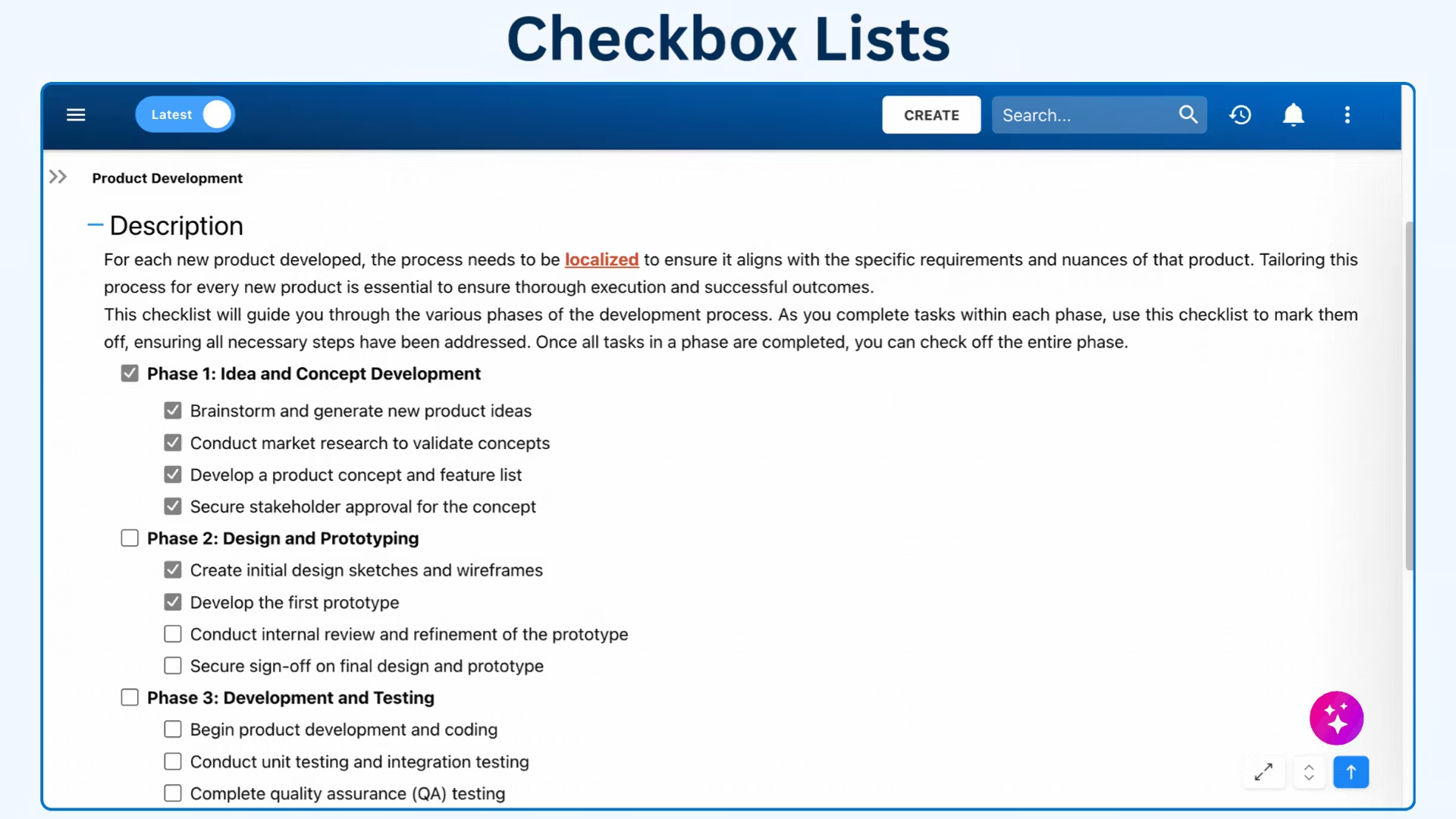

Why Choose Interfacing?
With over two decades of AI, Quality, Process, and Compliance software expertise, Interfacing continues to be a leader in the industry. To-date, it has served over 500+ world-class enterprises and management consulting firms from all industries and sectors. We continue to provide digital, cloud & AI solutions that enable organizations to enhance, control and streamline their processes while easing the burden of regulatory compliance and quality management programs.
To explore further or discuss how Interfacing can assist your organization, please complete the form below.

Documentation: Driving Transformation, Governance and Control
• Gain real-time, comprehensive insights into your operations.
• Improve governance, efficiency, and compliance.
• Ensure seamless alignment with regulatory standards.

eQMS: Automating Quality & Compliance Workflows & Reporting
• Simplify quality management with automated workflows and monitoring.
• Streamline CAPA, supplier audits, training and related workflows.
• Turn documentation into actionable insights for Quality 4.0

Low-Code Rapid Application Development: Accelerating Digital Transformation
• Build custom, scalable applications swiftly
• Reducing development time and cost
• Adapt faster and stay agile in the face of
evolving customer and business needs.
AI to Transform your Business!
The AI-powered tools are designed to streamline operations, enhance compliance, and drive sustainable growth. Check out how AI can:
• Respond to employee inquiries
• Transform videos into processes
• Assess regulatory impact & process improvements
• Generate forms, processes, risks, regulations, KPIs & more
• Parse regulatory standards into requirements
Request Free Demo
Document, analyze, improve, digitize and monitor your business processes, risks, regulatory requirements and performance indicators within Interfacing’s Digital Twin integrated management system the Enterprise Process Center®!
Trusted by Customers Worldwide!
More than 400+ world-class enterprises and management consulting firms