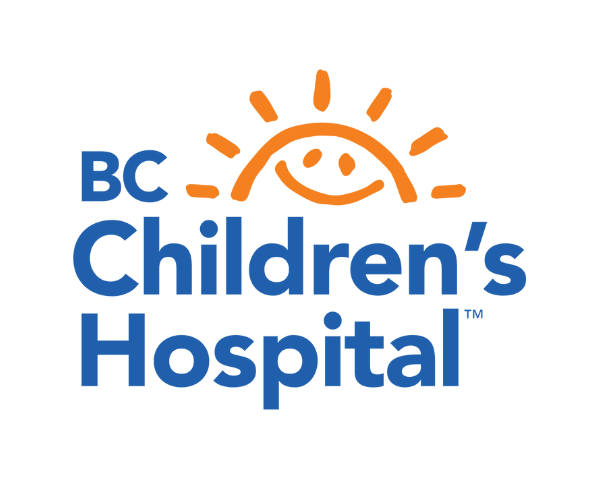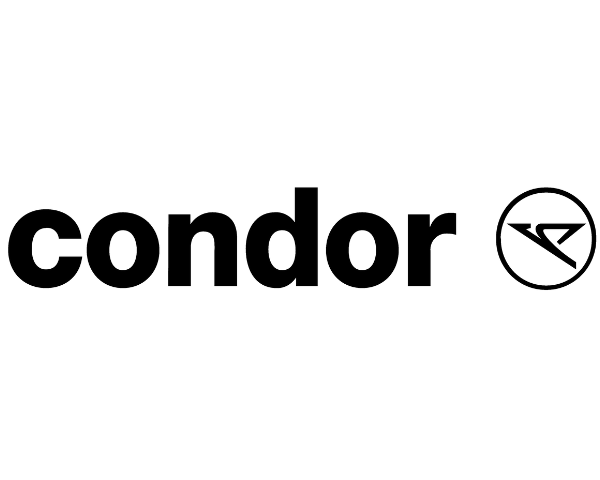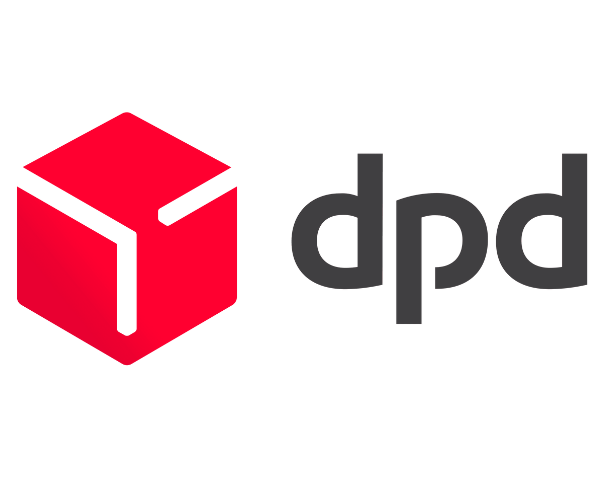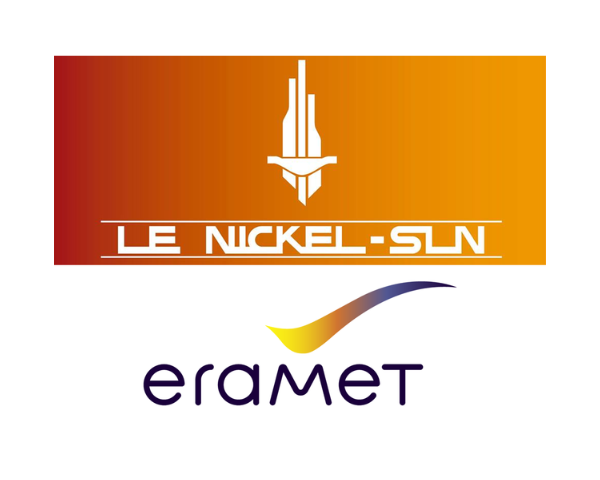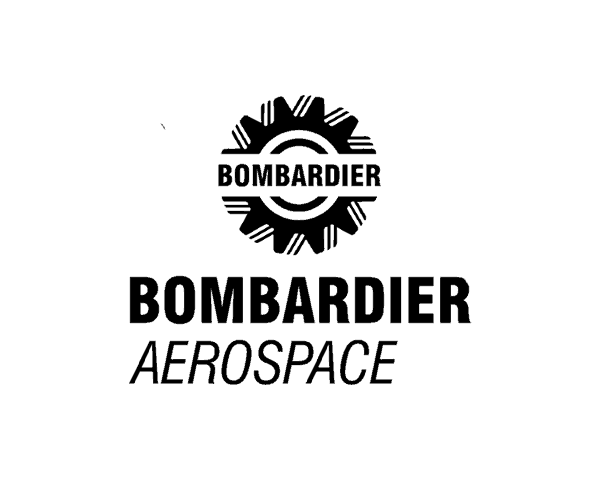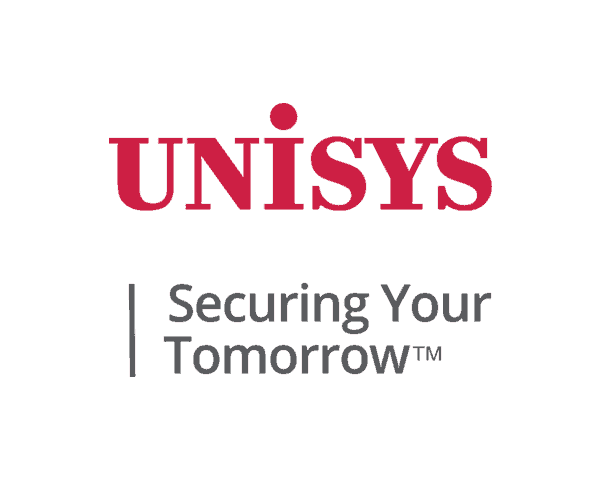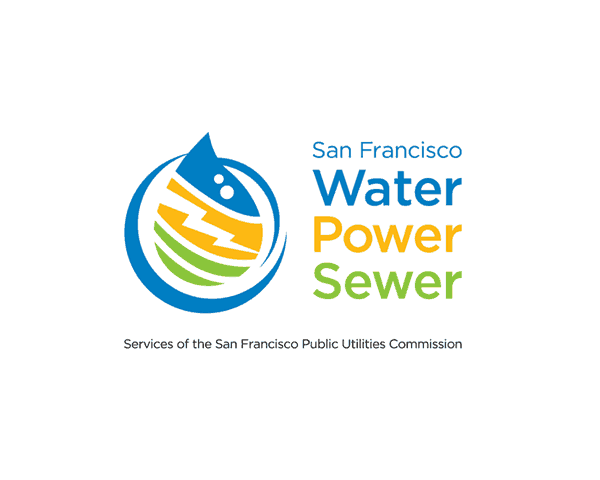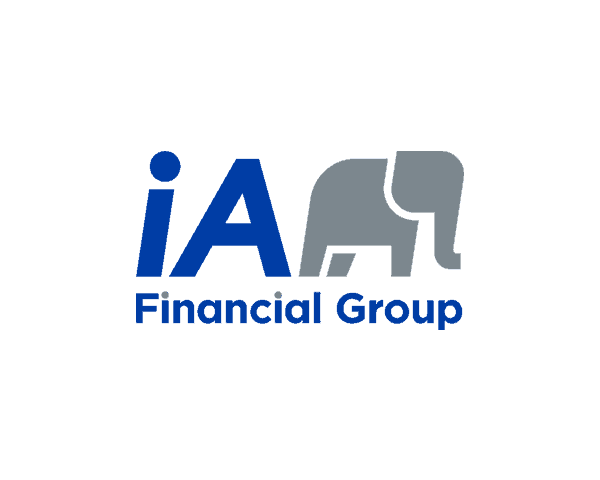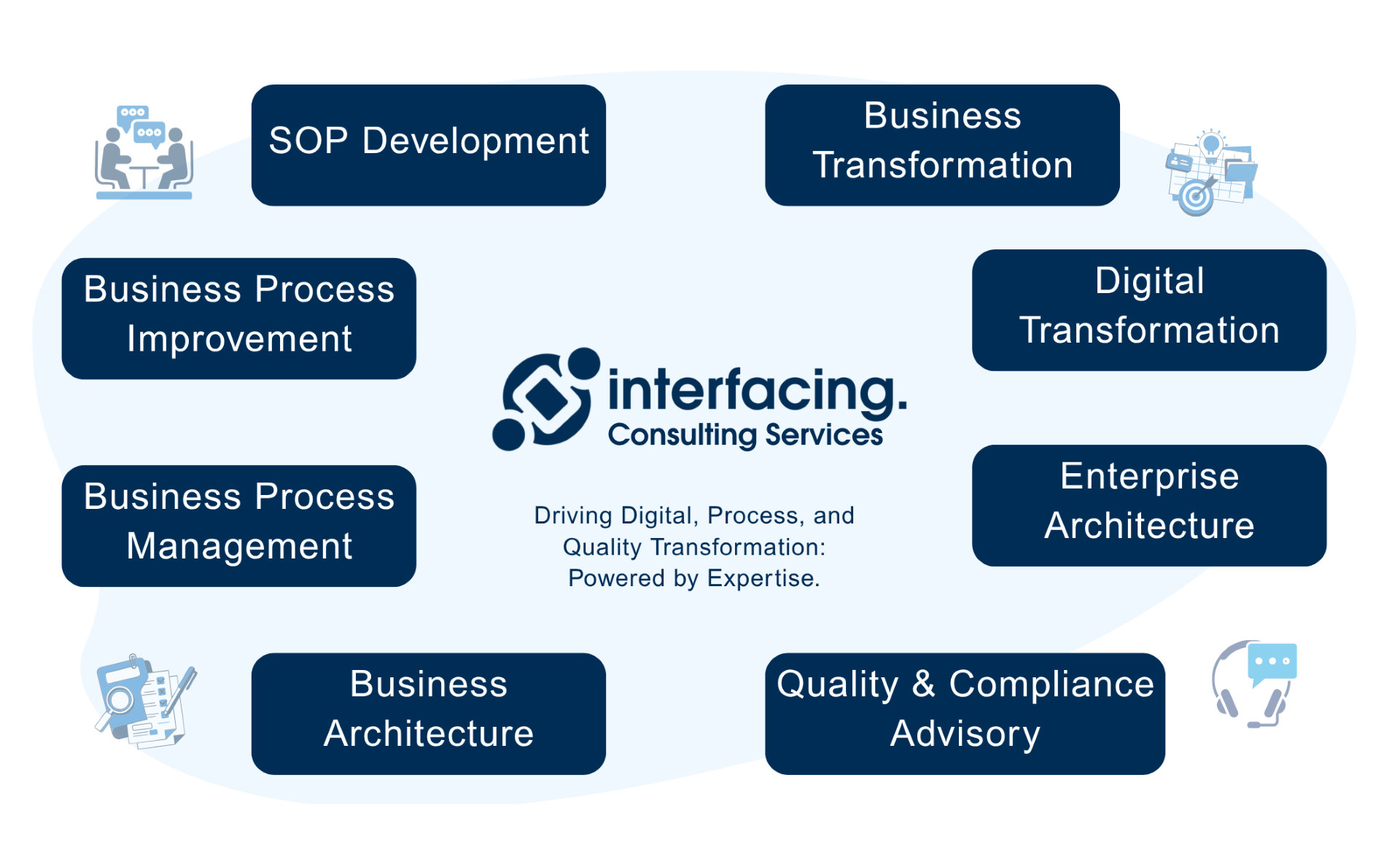- Business Process Management (BPM)Document Management System (DMS)Electronic Quality Management System (QMS)Risk, Governance & Compliance (GRC)Low Code Rapid Application Development (LC)Business Continuity Management (BCM)Enterprise Architecture (EA)Business Process Management (BPM)Document Management System (DMS)
- Document Control Overview
- AI Content Creation & Improvement
- Policy & Procedure Management (SOP)
- AI Content Mining Parser
- Collaboration & Governance
- Data Migration & Integration
- Interfacing Offline App
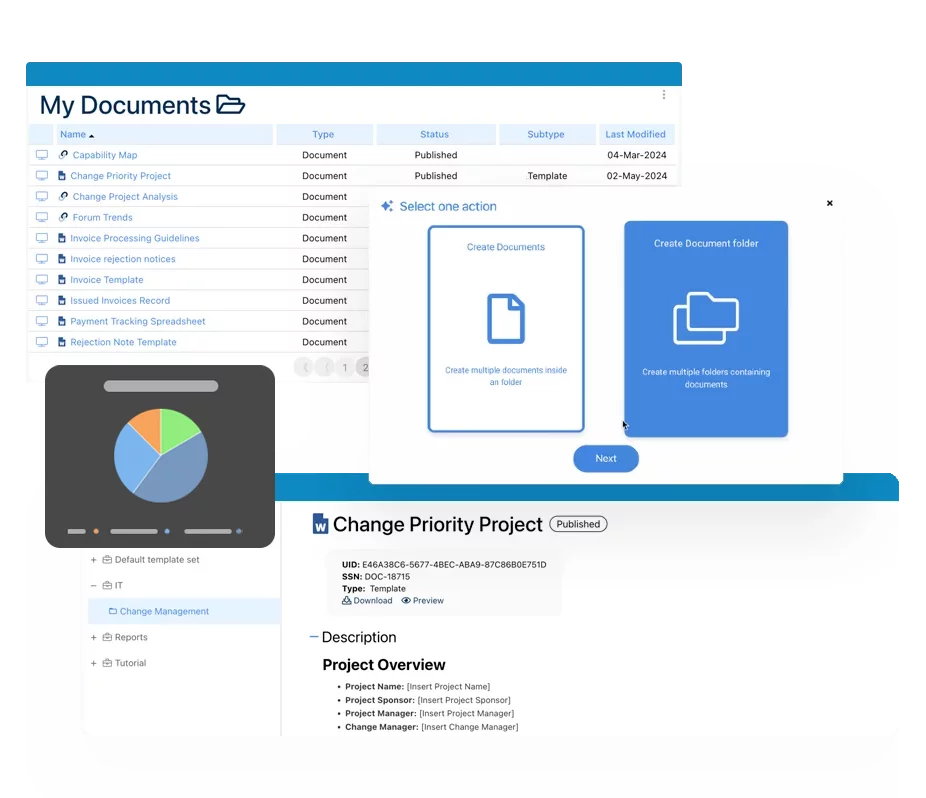 Electronic Quality Management System (QMS)
Electronic Quality Management System (QMS)- Quality Management System Overview
- Document Control & Records Management
- Audit & Accreditation Management
- Corrective & Preventative Action
- Quality Event (Non-conformity / Complaint/ Compliance)
- Risk Management
- Incident Management
- Environmental Health & Safety
- Product & Supplier Management (SCAR)
- Training Management
- Control Management
- Action Items Management
- Management Review
- FMEA
- Pharmacovigilance
- Data Migration & Integration
 Risk, Governance & Compliance (GRC)
Risk, Governance & Compliance (GRC)- Risk, Governance & Compliance Overview
- Risk & Control Management
- Regulatory Compliance
- Collaboration & Governance
- Data Migration & Integration
- Interfacing Offline App
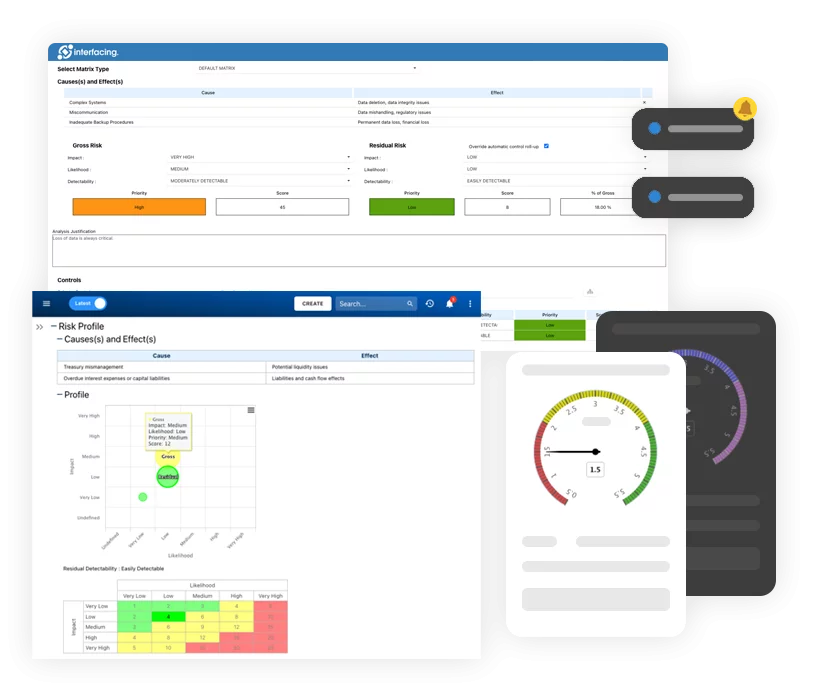 Low Code Rapid Application Development (LC)
Low Code Rapid Application Development (LC)- Low Code Automation Platform Overview
- Electronic Web Form Design (eFORMS)
- Database Table Entity Designer
- System Integration Designer
- Design & Manage Tasks
- Design & Manage BPMS Apps
- Custom Rules/Guards/Actions
- Electronic Services
- User Homepage
- BAM (Business Activity Monitoring)
- Custom Dashboard Design
- Data Migration & Integration
 Business Continuity Management (BCM)
Business Continuity Management (BCM)- Business Continuity Management Overview
- Business Impact Analysis
- Disaster Recovery Simulation
- Action Item Management
- Mass Notification Management
- Asset Management
- Interfacing Offline App
 Enterprise Architecture (EA)
Enterprise Architecture (EA) - IndustriesRegulatory ComplianceUse CasesLearning CenterFramework & PracticesIndustries
- Healthcare
- Medical Device Technology
- Life Science, Pharmaceutical
- Aerospace & Defense
- Airlines and Aviation
- Media & Telecommunications
- Government and Military
- Technology
- Energy
- Logistics & Port Operations
- Banking & Capital Markets
- Retail & Consumer
- Consulting
- Education
- Engineering & Construction
- Manufacturing
- Financial Services
- Insurance
- Chemicals
Regulatory Compliance- Regulatory Compliance
- ISO
- ISO 9001 (guide)
- ISO 9001:2026 (preparation)
- ISO 17025
- ISO 27000
- ISO 27001
- ISO27002
- ISO 42001
- EU AI Act
- SOC 2 Type 1 & 2
- Sarbanes Oxley
- GxP
- GRC
- Basel
- Digital Signature
- GDPR
- IFRS
- NIST SP 800-53
 Use Cases
Use Cases- Quality Management System (QMS)
- Digital Transformation
- Continuous Improvement
- Governance, Risk & Compliance
- Knowledge Management
- System Deployment (ERP, CRM…)
 Learning CenterFramework & Practices
Learning CenterFramework & Practices - AboutCustomer SuccessPartners
Sarbanes Oxley / SOX Compliance
Please Select contact form.
Comply with Sarbanes Oxley Act – A simple approach.

SOX Process Management for SOX Compliance
Interfacing’s Sarbanes-Oxley (SOX) compliance team works with your organization to help build stronger internal controls and risk management programs, ensuring a successful implementation of SOX compliance initiatives.
Key critical components to adhere to your SOX 404 compliance includes a COSO framework deployment, SOX specific risk assessment, control rationalization all the way to documentation and testing supported by Interfacing’s industry-leading Digital Business Platform. We strive to help your organization achieve SOX implementation strategic goals and additionally significantly reduce costs in the process.
Compliance requirements are growing!
Compliance in it’s most basic essence is simply ‘defining a policy’, ‘enforcing the new policy’ and ‘proving that the policy has been implemented’. This affects to a certain degree, all publicly owned companies regardless of their industry or country of origin. This type of compliance legislation also serves to protect investors by improving the reliability and accuracy of for example, corporate disclosures. Managing SOX compliance processes efficiently requires the right approach and a rigorous methodology.
Legislation dictates increased rigor and accountability for:
- Reporting financial results
- Managing, auditing and assessing the internal business processes that drive those results
- Governing the ethical conduct of company executives, directors and officers
Implementing the new legislation means applying well-thought-out internal controls that identify weaknesses – a good overall business practice for any organization. However, it also presents business and IT managers with a complex task that involves increased responsibility and liability, and many get bogged down with auditing and reporting procedures.
Furthermore, such regulatory and compliance requirements will continue to become more complex, which makes it increasingly important to leverage the methods used to manage Sarbanes Oxley Processes (SOX) with a highly adaptable and dynamic software platform digital compliance solution.
In leveraging technology to support SOX requirements, compliance auditing tools provide organizations with a vital link to compliance objectives within the IT infrastructure. This infrastructure enables attestation, monitoring, and reporting tools to create a secure audit trail and present a unified view and communication of an individuals activities across the organization based on the company’s policies. Additionally, all security-related changes are approved by the proper individual and sensitive data is restricted only to those authorized to view and examine.
Internal Audit & SOX Compliance
To facilitate an internal audit, there must be internal control testing, capturing ineffective or inadequate controls and implementing CAPAs to mitigate the risk and then executing audits to ensure compliance of all regulatory requirements and CAPA automation & monitoring
Section 404 of SOX requires the organization’s independent auditor to attest to management’s own assessment of internal controls and procedures in accordance with standards established by the Public Company Accounting Oversight Board. In turn, the PCAOB gives place to internal audit in Audit Standard No. 5 with the statement of “Using the work of others” and assumes that external auditors may rely on the work of internal auditors.
Often, managing audits without a workflow tool involves storing information in multiple files in a non-centralized information repository. Interfacing’s audit management application features a single web-based interface for managing and storing all information relative to an audit. All modules are designed to perform specific tasks, but are interrelated and supplementary to each other.
Data easily flows and integrates across applications and terminologies may also adapt to specific business requirements. All features are reusable, searchable and reportable, which drastically reduce the time to plan, customize and document all stages of an audit by means of automation. Furthermore, with highly flexible and configurable functionality across all modules, forms and fields, our solution greatly simplifies the complexity of creating and managing a fully transparent audit cycle. All in all, with Interfacing’s help when taking on compliance initiatives, organizations are much more likely to succeed, as they apply a structured, timely, and comprehensive approach in adhering to regulatory standards.
CAPA – Corrective and Preventive Action
As one of the most common problem management best practices, CAPAs (Corrective and Preventive Action plans) help organizations maintain ISO and other compliance standards. Our solution allows users to trigger CAPAs via failed audits, incidents, or ad hoc requests. If the action item owner is away while the action item has been assigned to him, our system may automate an escalation request. After a given number of days, the task may automatically be sent to a different role of equal responsibility. Additionally, an action item owner may request one extension on his action item, as per the company’s business requirements.
CAPA and Action Item Assignment – As CAPA is being created, a manager may add multiple AIs (action items) that define specific criteria such as AI name, owner, action type, and priority, etc. in the Create CAPA form. AIs are assigned to specific resources with specified deadlines and levels of priority. Action item owners collect and store action item evidence on completion. Process owners can, in turn, indicate their progress throughout these CAPA endeavors, review and approve AIs, and give their electronic signatures.
Control Testing
Add and Execute Test: Users are capable of adding and executing tests. All information that had been entered into the test definition form will populate the Execute Test form, enabling all auditors or other testers to review vital information pertaining to their test. Information such as prerequisites, scheduled date and due date, frequency and sample size are available to the user executing their test. As they execute their tests, they create test samples and assign each one an overall grade of pass or fail, determining the strength and status of the control, overall. During a review cycle, a manager may view, edit, or add sample results. If your company is undergoing two audits at once, for example, ISO 9000 and COBIT – their similarities allow you to leverage one test result for the other audit! Furthermore, pre-defined tests may be altered and reused at your discretion to fulfill your business needs. Interfacing’s solution can hold all audit history and results in our repository!
Evaluate and Approve Test Sample: The “Yes/No”, “And/Or”, and “Pass/Fail” buttons can help users determine sample effectiveness and accuracy easily and quickly. Users are able to add multiple samples without exiting the “Add Sample” window, adding a layer of automation to their evaluation process. To ensure a high degree of accountability and create a way to clarify inconsistencies, users can establish responsibilities by role and view all stakeholders involved in the audit approval cycle.
Complete Review and Audit Trial: Our Audit Review form displays all inherited audit information, as well as a dropdown to grade the audit result overall (pass/fail). The form also features a dropdown that triggers an automatic escalation to CAPA by selecting yes or no. We’re also aware that even though an audit may assume a passing grade, it could still require the CAPA process! Lastly, our Audit Report provides drilldown report visualizations that enable users to view all calculated metrics and data related to an audit instance (e.g. status of each associated test, adequacy and effectiveness of each test, auditor responsible for each test, etc.).
Incident Management
Effective IcM (Incident Management) is crucial to prevent any hazard that can potentially harm an organization’s operations, services, and reputation. Interfacing allows users to build a panoramic IcM process, from creating incident ad hoc, conducting incident investigation, performing root cause and risk analysis, setting multiple review and approval cycles, to triggering CAPA process based on failed analysis.
Incident Tracking & Investigation: Using an automatically generated tracking code, users can effortlessly follow up on incident request at any step in the process. Incident-related graphs and documentation can also be easily generated from data that captures additional specificity. From an incident form, incident investigators are able to inherit all information entered at previous stages of the incident process. Any user with the proper security and status may view all details of the incident, trigger an escalation to CAPA if needed, and submit an incident sign-off complete with an electronic signature once the investigation has been concluded.
Incident Review & Report: Our incident review option includes all fields inherited from the initial incident form (e.g., tracking code, location, analysis, investigation, etc.). Users are capable of triggering process-loop backs if a form is rejected upon review, adding validation on fields to prevent a form submission without a signature, and setting multiple approval cycles that may precede any form submission step. A user with proper security may drilldown into the details of an incident report to view subsets of relative information as well as expose and consult all related CAPA and IA details.
What Does An Interfacing Solution Deliver?
Interfacing is here to assist you with the always evolving changes to compliance requirements that need to be addressed immediately. We lead the way to corporate transparency with our easy to deploy and comprehensive digital integrated management system solutions for all your compliance, risk and process management needs.
Ensure governance & compliance
EPC allows business users to define and share your organization’s governing policies, so as to ensure compliance. By automatically applying these policies to the related processes, EPC takes care of compliance for you.
Reduce human error
EPC standardizes processes to meet compliance with corporate and regulatory policies, eliminating many of the errors created by manual compliance solutions. By automating the processes and providing appropriate reporting and tracking, errors can be avoided, resulting in significant cost savings.
Increase transparency
Complete audit trails that allow you to track all processes and changes can be extracted and reported – a vital component for managing change and ensuring process compliance to standards and regulations. This improved visibility allows you to identify and correct weaknesses with ease.
Increase overall productivity
Enterprise Process Center streamlines processes and their development and allows for their fully integrated end-to-end management. Our solution helps you cut through the clutter and maximize the effectiveness of your processes every time.
Make compliance
cost-effective
Enterprise Process Center lets you streamline and automate your compliance initiatives, including reporting and executing change, which lowers the soft and hard costs of compliance and risk management.
Strengthening control structure
One example is better control awareness on how gaps and faulty assumptions suddenly come to light through implementation of SOX compliance procedures. Inadequate controls are quickly identified as complex manual processes are automated through implementation of newer, more accurate workflows.
Why Choose Interfacing?
With over two decades of AI, Quality, Process, and Compliance software expertise, Interfacing continues to be a leader in the industry. To-date, it has served over 500+ world-class enterprises and management consulting firms from all industries and sectors. We continue to provide digital, cloud & AI solutions that enable organizations to enhance, control and streamline their processes while easing the burden of regulatory compliance and quality management programs.
To explore further or discuss how Interfacing can assist your organization, please complete the form below.

Documentation: Driving Transformation, Governance and Control
• Gain real-time, comprehensive insights into your operations.
• Improve governance, efficiency, and compliance.
• Ensure seamless alignment with regulatory standards.

eQMS: Automating Quality & Compliance Workflows & Reporting
• Simplify quality management with automated workflows and monitoring.
• Streamline CAPA, supplier audits, training and related workflows.
• Turn documentation into actionable insights for Quality 4.0

Low-Code Rapid Application Development: Accelerating Digital Transformation
• Build custom, scalable applications swiftly
• Reducing development time and cost
• Adapt faster and stay agile in the face of
evolving customer and business needs.
AI to Transform your Business!
The AI-powered tools are designed to streamline operations, enhance compliance, and drive sustainable growth. Check out how AI can:
• Respond to employee inquiries
• Transform videos into processes
• Assess regulatory impact & process improvements
• Generate forms, processes, risks, regulations, KPIs & more
• Parse regulatory standards into requirements
Request Free Demo
Document, analyze, improve, digitize and monitor your business processes, risks, regulatory requirements and performance indicators within Interfacing’s Digital Twin integrated management system the Enterprise Process Center®!
Trusted by Customers Worldwide!
More than 400+ world-class enterprises and management consulting firms